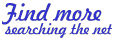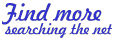


Finding more in the library

 The Collection and the Catalog.
The Collection and the Catalog.
- You can find over 60,000 youth books in the Ann Arbor District Library collections,
plus CDs, tapes, videos, and magazines, and the entire adult collection. Everything
but magazines is listed, and may be searched for, on the library's Online Catalog.
The online catalog can be reached and searched in four ways:
- Come into one of the branches of the Library and use a terminal there.
- Use a telnet program to connect to the catalog through the internet. Connect
to the address
aadl.annarbor.lib.mi.us
It's the next best thing to being there.
- Dial into the library (313.994.5301) using a modem and standard asynchronous
communication software. Set communication to 8 bits / 1 stopbit / No parity, and terminal emulation to vt100.
Press "Enter" a time or two when you've connected. Type Control-Z to exit.
- Use a web browser to search the catalog via DRA-WEB.
You may also try this at various locations throughout the Main Library and at the branches.
http://aadl.annarbor.lib.mi.us/

 The Librarian is
The Librarian is 
- Often the best way to find something is to ask a pro: ask your librarian!

 More about the library.
More about the library.
- Follow this link to the "In the Library" page: a guide to programs and services.
http://www-personal.umich.edu/~pfs/aapl/cplibr.html
Finding more on the web--Kids' sites.

 Yahooligans
Yahooligans
- Search engine designed especially for kids, by the people at Yahoo. "Cool sites of
the day" included.
http://www.yahooligans.com/

 The Anthologies page
The Anthologies page
- The "anthologies" section of the AADL Youth Page lists organized collections of other sites around the net.
http://www-personal.umich.edu/~pfs/aapl/cpanth.html

 The Kids' Search Page
The Kids' Search Page
- Search seven different kid-suitable collections from a single screen!
http://www-personal.umich.edu/~pfs/aapl/ksearch.html

 KidsClick!
KidsClick!- A new search service and web library from the makers of the Kids' Search page.
http://sunsite.berkeley.edu/KidsClick!
Finding more on the web--General searches
Finding what you want on the Web is not always easy: you need to learn
how to ask the right question, often by trial and error, and which search services (or "engines") allow
you to ask which kind of questions. It is almost always a good idea to try
at least two different engines: they index different documents, and index them
in different ways. Here are some quick links to some of the more popular
engines:
Search Engine Collections

 The Netscape "NetSearch" page.
The Netscape "NetSearch" page.
- Busy one-page source for links to the most popular search engines.
http://home.netscape.com/home/internet-search.html

 Internet Finding Tools
Internet Finding Tools
- An experimental service that selects the best search engine for you, based on your own criteria.
http://www-personal.umich.edu/~dwr/523Project/index.html

 Using the Best Search Engine
Using the Best Search Engine
- A guide by Gillian Westera to the pros and cons of the web search engines with the widest coverage. Includes a "cheat sheet" that describes all the basic features of the different engines in a nutshell.
http://www.curtin.edu.au/curtin/library/staffpages/gwpersonal/senginestudy/zindex.htm

 "Search.Com" multiple searches.
"Search.Com" multiple searches.
- Can't remember the best search engine for the job? This page lists most of the best searches around, from special subjects to phone numbers.
http://www.search.com/
A single form allows you to post simple queries simultaneously to several different search engines, and
receive a single list of results, often with duplicate hits removed. Excellent choice when your query can most effectively phrased as a search for a simple string of characters: a single word, name, etc.

 MetaCrawler multiple search.
MetaCrawler multiple search.
- Searches several major indexes at once. Easy, but not always as reliable as doing it yourself.
http://www.metacrawler.com

 Savvy Search
Savvy Search
- Smart search of up to 19 search engines. Also serves as a convenient list of oddball search engines.
http://www.savvysearch.com/

 Search the DogPile
Search the DogPile
- Samples the results from Yahoo!, Lycos' A2Z, Excite Guide, World Wide Web Worm, WWW Yellow Pages , PlanetSearch, What U Seek, Lycos, WebCrawler, InfoSeek,
OpenText, AltaVista, Excite & HotBot (plus others for Usenet or ftp sites).
http://www.dogpile.com/

 MetaFind Search
MetaFind Search
- Comprehensive results from OpenText, WebCrawler, InfoSeek, AltaVista, Excite, and HotBot, arranged as you ask.
http://www.metafind.com/
Individual Search Engines

 AltaVista search
AltaVista search
- A breakthrough when it first appeared, and still one of the most comprehensive search services available. Allows both simple string searches
and more complicated Boolean searches. Even the simple search can be refined (see the help file!) by making some keywords more important than others and by restricting
the search to particular parts of documents (like title or URL).
http://altavista.digital.com

 Excite Search
Excite Search
- http://www.excite.com/

 Lycos Search
Lycos Search
- http://www.lycos.com/

 InfoSeek
InfoSeek
- http://www.infoseek.com/

 HotBot Search
HotBot Search
- http://www.hotbot.com

 DejaNews
DejaNews
- Stores and searches old messages from UseNet news groups
http://www.dejanews.com
Rev. 31 December 1998
Mod.

 The Collection and the Catalog.
The Collection and the Catalog.

 The Librarian is
The Librarian is 

 More about the library.
More about the library.