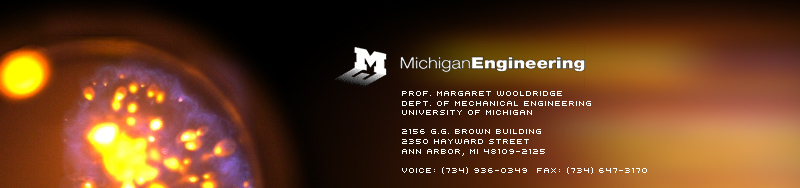
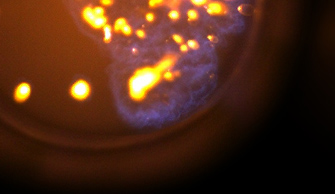
![]()
XRD data acquisition and analysis for tin dioxide powder samples
Software: DMSNT ThermoARL
Location: Central Campus EMAL facility
Equipment: Scintag Powder X-Ray Diffraction InstrumentSample preparation
Lay the sample using a blade in a 1cm square pattern, thick enough to be opaque. Use Isopropyl alcohol for adhesion and uniformity.Data Acquisition
User the following parameters for the full scan and the 2 peak (high resolution) scan:
Scan Type
Scan
Step
Range
Scan rate
Time
[deg]
[deg/min]
[min]
Full Scan
continuous
0.02
15-90
4.0
18
2 peak Scan
continuous
0.02
23-36
0.5
28
For superimposing tin dioxide index pattern use 41-1445 and for gold 4-784. To analyze gold particle size use the second gold peak at high resolution scan from 43-46 degree scan at 0.5 deg/min scan rate. Note: the first gold peak.
Data Analysis
maintained by: Scott Wagnon, swagnon@umich.edu
last updated: March 5, 2015