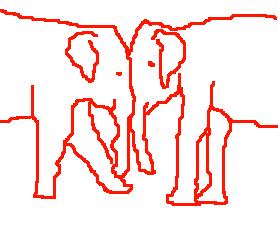
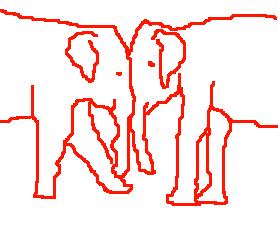
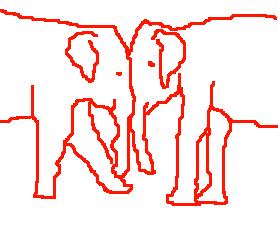
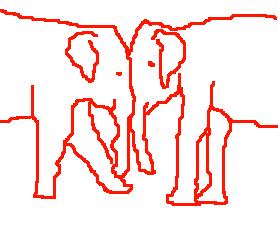
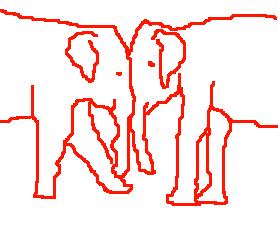
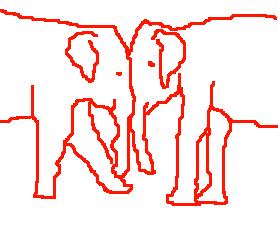
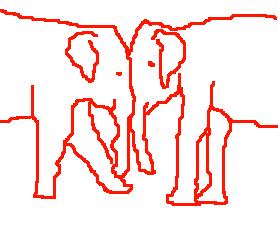
1) Download and unpack ele-2.01.tar.gz from the main page.
2) Go into the
ele-2.01 directory, switch to root, and run make. You have to be root
so that the suid permissions
will be set correctly! SVGALib
applications must have root privileges to write directly to the video card.
3) You have to
have SVGALib installed. It comes with most Linux distributions.
ELE has been tested with
SVGALib 1.4.1 and 1.4.2. Let me know of any problems. The current
version should always be found at www.svgalib.org.
4) SVGALib must
be configured. The configuration file for SVGALib is usually in /etc/vga/libvga.config.
This is a text file, and you can edit it with your editor of choice. Set
the mouse line to the proper type of mouse. Mine is
mouse PS2
You may also need to set the mouse_accel settings for the proper speed
of your mouse. This is a matter of taste - my settings, for my Logitech
trackball, are:
mouse_accel_type normal
mouse_accel_mult 5
mouse_accel_thresh 4
mouse_accel_power 0.8
mouse_accel_offset 3
Configuration of the libvga.config file might be more .... interesting
.... if you have a serial mouse or some strange
video cards. There's a lot
of good documentation in the form of comments in the libvga.config file
itself. Don't forget to try
man libvga.config
This will also help you if you have one of the trickier video cards.
SVGALib comes with a bunch of test
programs. Try them out!
5) You will need
to set up the sound mixer for use with ELE. This might not be a big
concern if you are only mixing
loops and not recording or using
ELE for realtime effects, but if you are, you will have to set your
mixer so that
your input source does not normally
echo out of the speakers. Otherwise, you won't be able to hear your
ELE-effected
output above the uneffected input
signal.
As ELE works best when ran from VGA text console mode, I use the console
mode "aumix" program for controlling the sound mixer. I just set
the recording source to Line In, and pull the Line In slider all the way
down.
You can find the "aumix" program on www.freshmeat.net . Any mixer,
though, will work for ELE.
6) start ELE by
running the script ele .....
>./ele
and have fun!
The actual executable program is named eleexe. You shouldn't run
it directly, at least when under X, because some
desktop environments have a little
trouble with the virtual console allocation that SVGALib applications need.
Of course, for highest performance, ele should be ran from straight VGA text console mode.
If you have problems with sound, try increasing the buffer size for ELE
(this increases the latency of the effects).
Edit the script in the file "ele"
and alter the command line parameter (default is 1).