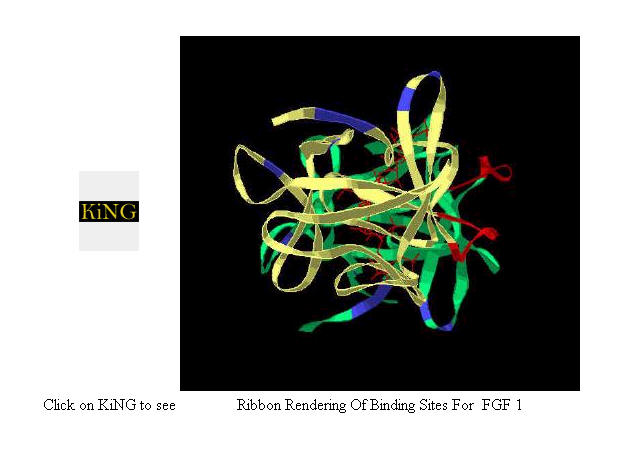
|
by Larry P. Taylor, Ph. D.
Feedback appreciated; please send comments to: Email: lpt Molecular & Behavioral Neuroscience Institute The University of Michigan Ann Arbor, MI |
My University Home Harris Links Chemistry / Modeling Links
FGF Site: FGF Intro Nomenclature Notes References FGF Sequences FGFR Sequences Site Map
This web site uses a platform independent (Java) molecular visualization package called KiNG to view specialized molecular coordinate files called kinemages (Kinetic Images). Each kinemage in this web site should appear with a gray launch button bearing the KiNG logo and a picture of the first screen available. This is shown in the java-inactive screen capture below:
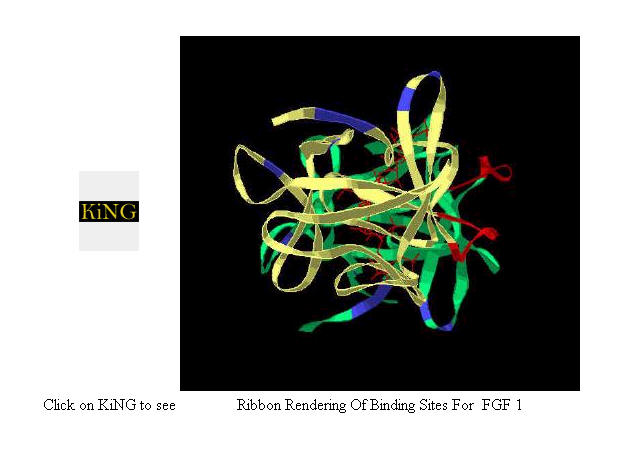
Clicking on the KiNG logo should launch a resizable window that is the KiNG Java applet as shown below:
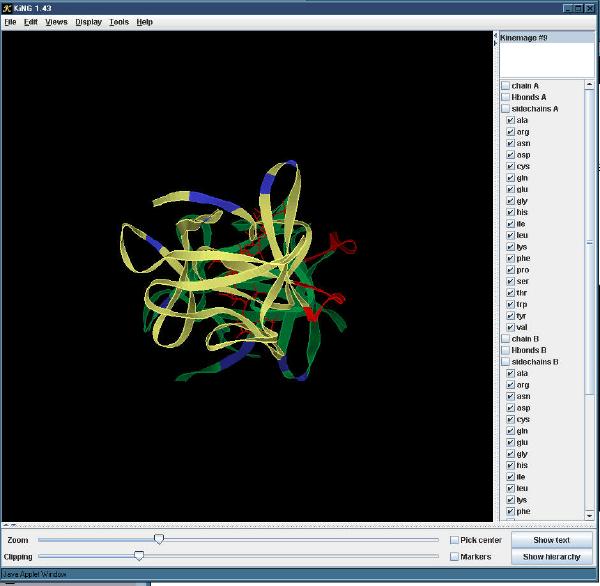
Although the above image (a screen capture) is inactive, the new window launched by the site page is a fully functional molecular visualization tool that allows the viewer to manipulate the molecular image via the mouse and tools available from the various menus.
Common Failures
1. No java run-time files installed.
In this case, attempting to launch the application will result in the error message shown below:
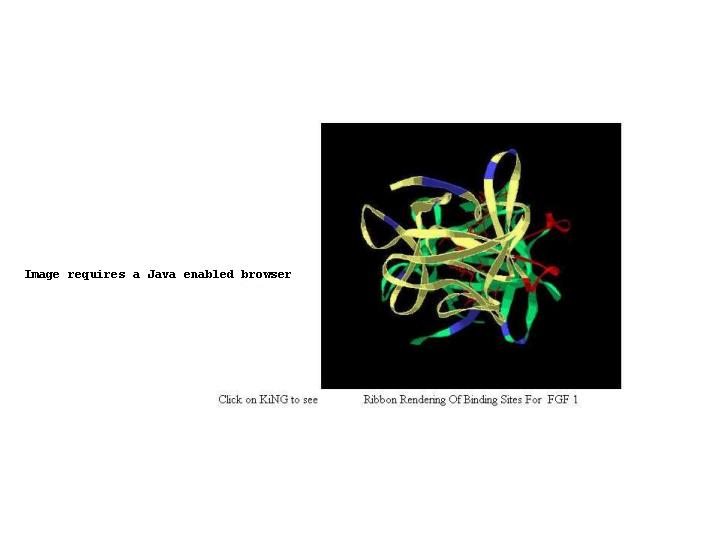
To remove this error, the Java runtime environment needs to be installed. The installer can be downloaded from Java..
2. An incompatible version of Java (common with Internet Explorer) ... No KiNG logo visible.. This is shown below.
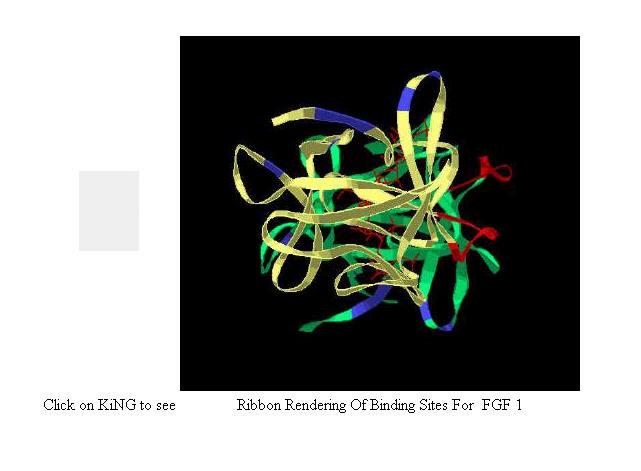
The problem is that KiNG (and many other Java applications) simply do NOT run in a browser using MS VM as the Java engine. This is most frustrating 'cause many Java applications will run as stand-alones, but will not launch via Internet Explorer.
If you only see the "gray box," check the Java engine used by your browser:
A. The KiNG application can be checked at the kinemage javamage site.
B. Java installations can be verified at the Java download area (select Test Installation with acceptance of cookies).
If your version of Java is MS VM, then KiNG simply will not run from within your browser.
In my hands, I was unable, even with the latest Java Runtime installed, to run KiNG via the Internet Explorer 6 ... Neither the Control Panel nor the Internet Options tools were able to establish anything other than the MS VM as the default browser Java engine.
If you have MS VM as the Java engine, then these are the options available to you to utilize the kinemage files..
1. Use a Java compliant browser (Linux, Mac, Unix, or Windows without MS VM)
2. Download specific kinemages from the Intro Page and open them using the stand-alone applications MAGE or KiNG.
3. Remove MS VM from Internet Explorer and install (or reinstall) the Java Runtime Environment.
This is not trivial and should not be attempted without full system back-up and comfort in the use of command lines, deleting system files, and editing the registry. (Requires Administrator privileges).
Instructions for removal of MS VM can be found at Uninstalling MS VM.
In my hands, the above MS VM removal procedure worked for IE-6 installed on Windows 98 SE and Windows 2000 Pro.
Sorry for any inconvenience the use of a Java application may create, but my intent was to create a site that could be used on all platforms without the need for a user-installed molecular modeling-specific plug-in.
but, unfortunately,
it is a fact of life that MS VM appears to be incompatible with current Java specifications. (Something I learned from this project.)
FGF Site: FGF Intro Nomenclature Notes References FGF Sequences FGFR Sequences Site Map
My University Home Harris Links Chemistry / Modeling Links
Copyright 2005-2007 by Larry P. Taylor
Molecular &
Behavioral Neuroscience Institute
University of Michigan
All Rights Reserved
Supported by the Pritzker Neuropsychiatric Disorders Research Consortium, and by NIH Grant 5 P01 MH42251, Conte Center Grant #L99MH60398, RO1 DA13386 and the Office of Naval Research (ONR) N00014-02-1-0879 to Huda Akil & Stanley J. Watson. at the Molecular & Behavioral Neuroscience Institute.