[Table of Contents]
[Navigation]
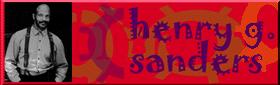 Get Help!
Get Help!
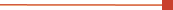 FREQUENTLY ASKED QUESTIONS FREQUENTLY ASKED QUESTIONS
Q. Why are these "torn pieces of paper" or "question mark" icons showing up on my screen?
A. This could have two causes. Either you have "auto load images" turned off, or you have encountered an image which didn't get processed properly by your computer. To turn on "auto load images" in Netscape, choose "auto load images" from the options menu. If the torn images show up frequently, you can click on the "Images" button to refresh the page.
Q. Where can I get Netscape?
A. Netscape is available from Netscape Communications and other Internet sites. The software can be downloaded for free and support staff
can help you to configure it. Download Netscape.
Q. Why do you recommend Netscape?
A. Netscape is currently the most stable browswer. It implements special features
used at this web site like Java applets, centering and font size changes. Other browsers will work, as
long as they support the tables feature in HTML 3.0. If they don't, you will still have access to the
information, but your display will be less than perfect.
Q. How can I improve my performance?
A. Slowness is primarily caused by overloaded networks, slow network links, and by the large
size of some on-line pages. There are some things to try if you are experiencing a slow response:
- Try to avoid accessing the Internet at times of the day when the east coast of the U.S.
is at work. This will improve your response time by a factor of two or three.
- Increase the size of the cache that Netscape and Mosaic uses to save items. This will avoid returning
to the server to get an image that has been seen already. You can change your cache size in Netscape's
Options menu, by going to Preferences / Cache dialog box. Increase the cache by at least 2-3M.
- Change the "Check Documents" [Mac] or "Verify Documents" [Windows] radio buttons in the
Options / Preferences / Cache dialog box to "once per session"; it ensures a minimum number of
inquiries to the server.
- Upgrade your browser to the latest version; each new version appears to have noticeable speed improvements.
- If all else fails to improve your performance, turn off auto loading of images in your browser;
it should improve your response time by a factor of two. If you do this, you will not see symbols,
tables and images unless you click on them individually.
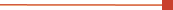 WHAT'S NEW? WHAT'S NEW?
| 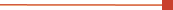 SOFTWARE. Recommended software. SOFTWARE. Recommended software.
 Macintosh Macintosh
- Browsers
- Audio
- Images
- Video
 Windows Windows
- Browsers
- Audio
- Image
- Video
 Unix Unix
- Browsers
- Audio
- Image
- Video
| 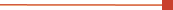 CONTACT HENRY AT: CONTACT HENRY AT:
Henry G. Sanders, DQMW
C/O CBS Entertainment Inc.
Building 1, Room 115
4024 Radford Ave.
Studio City, CA 91604 USA
[Table of Contents]
[Navigation]
http://www-personal.umich.edu/~jcoles/hsanders.html
Last Updated on Sept. 12, 1996
For problems or comments, send mail to jcoles@umich.edu
or PATBALL@DELPHI.COM
©1996 Henry G. Sanders
| |
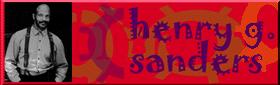 Get Help!
Get Help!Get Help!
WHAT'S NEW?
SOFTWARE. Recommended software.
Macintosh
Windows
Unix
CONTACT HENRY AT: