


SEARCHING
Comparative Data |
Dates |
Focus |
Keyword |
Search Box |
Search Form
SEARCH RESULTS
Title List |
Individual Records |
Printing, etc.
OBTAINING THE DATA
Full Text Formats |
Finding Data Not in Stat Univ
QUICK LOOK GUIDES
How to Locate Sources |
How to Search

| Description and Accessibility |
|---|
Statistical Universe indexes and abstracts printed federal, state, and international statistical publications as well as selected business and professional publications containing statistics. It does not, however, cover the statistics issued by foreign governments. Approximately 15% of the federal statistical publications are available in full text.
Web Address: http://web.lexis-nexis.com/statuniv/Available from all campus workstations and the University private modem pool: (734) 489-2222. Also available through the library's Remote Server if you preregistered a password.

| Source Materials |
|---|
Sources
Statistical Universe is the web equivalent of the printed American Statistics Index, Statistical Reference Index, and Index to International Statistics, all located in the Documents Center. The Statistical Masterfile CD-ROM, also in the Documents Center, has been discontinued by the company in favor of the web version.
| Source | Content | SU Coverage | Paper Coverage | SMF Coverage |
|---|---|---|---|---|
| ASI | Federal | 1973+ | 1973+ | 1973-97 |
| SRI | Business and State | 1980+ | 1980+ | 1980-97 |
| IIS | International Agency | 1983+ | 1983+ | 1983-97 |

| Searching for Data |
|---|
The main entrance point is the top search box on the right entitled STATISTICAL SEARCHESSeparate Search Forms are available for
Subject
Category (comparative data)
Title
Issuing Agency or Publisher
Author
Number: SuDOc, ASI, LC Card, and Monthly Catalog
Most Search Forms (subject areas) have several boxesSUBJECT
This may include keyword or assigned descriptors
PUBLICATION DATEPulldown boxes identify a month or year/range
SEARCH OPTIONS
Second option permits specific date rangeAll words in summary or CIS subject descriptors
SOURCES TO SEARCHAll Sources
U.S. Federal Government (ASI)
State Governments and Privately Published (SRI)
International Intergovernmental (IIS)
[Various combinations thereof]
The Comparative Data Search Form permits subject searching for data compared by various geographic, economic, or demographic characteristics, such as employment by sex, gross domestic product by foreign country, or sales by industry.
| Geographic | Economic | Demographic |
|---|---|---|
| Census Division County Foreign Country Outlying Area Region SMSA or MSA State Urban-Rural/Metro-Non Metro |
Commodity Government Agency Income Industry Individual, Company, or Institution Occupation |
Age Disease Educational Attainment Marital Status Race |
SEARCH TIP: Although zip code, Congressional District, and ancestry are not official choices in the Comparative Data search form, they can be used as ke ywords in a subject search.
Keyword searching uses Boolean logic, proximity indicators, and truncation symbols
| Boolean Logic | AND | juvenile crime and Michigan | finds both words in the same document | OR | doctor OR physician | finds either word in same document | AND NOT | juveniles and not crime | finds first word without the second | ATLEASTn (term) | atleast5 (budget) | finds term number of times | allcaps (AIDS) | finds AIDS but not aids | 
| 
|
|---|---|---|---|
| nocaps (mace) | finds mace but not MACE | 
|  |
| Proximity Indicators | PHRASE SEARCHING | buying power | retrieves two words together | W/n | economic growth w/3 indicators |
retrieves phrase within three words of indicators e.g. economic growth indicators or indicators of economic growth |
W/p | GDP w/p health care | retrieves words in same paragraph | W/s | GDP w/s health care | retrieves words in same sentence | PRE/n | lagging pre/2 indicators | retrieves first word within two of second word | Not W/n | CPI not/w10 adjusted | retrieves farther appart than 10 | Not W/s | ancestry not w/s race | retrieves words not in same sentence | Not W/p | buying power not w/p taxes | Retrieves words if not in same paragraph | Not PRE/n | University not pre/2 Michigan | retrieves if one word not in front of other | Truncation Symbol | Asterisk * | replaces one character anywhere in word except first letter | wom*n retrieves woman or women | Exclamation Point ! | replaces one or more character at end of word | child! retrieves child or children or childhood |
SEARCH TIPS:Because any abstract may cover a number of different statistical tables, it is best to begin a search by specifying words close together to one another, (e.g. GDP w/10 health care).
Search the phrase selected years to find historical data.
GDP w/p selected years
Keyword searching can also be used to designate frequency and specificity in classification systems.
GDP w/10 quarterly
production and SIC and (three-digit or 3-digit)Full-text, csv, and xls can be used as search terms.

| Search Results |
|---|
Title List
The Default Search Results are listed as the most current first. They provide identifying information, hot links to the abstract, and note whether there is a web link to the entire publication or the statistical portions of the publication. Some also provide links to web sites of the agency responsible for the publication.Search Result Options include Sort by Relevancy and Expanded List, which shows keyword.
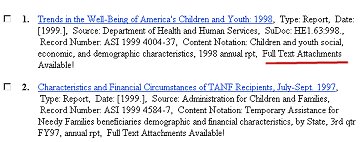
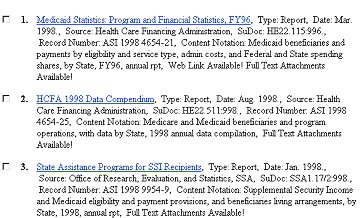
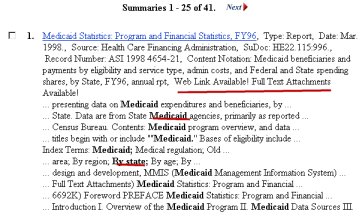
If your results list is too long, you can narrow the search at this point by pressing the Focus button on the menu. The words typed in the box are considered a Boolean AND. Typical examples include:
The default record display is full text. However, you can adjust the display to KWIC, which displays the keywords in context.The most important elements of any record are:
TITLE (e.g. Health, U.S., 1996-97 and Injury Chartbook)
SOURCE (e.g. National Center for Health Statistics)
RECORD NUMBER (e.g. : ASI 1997 4144-11)
LINK TO FULL TEXT ATTACHMENTS
ANALYTIC (e.g. ANALYTIC NO: ASI 1997 4144-11.6)
FULL TEXT (e.g. Table 116)Identify the table containing the data you desire from the abstract and then page down to the full text attachments to see if the table is included.
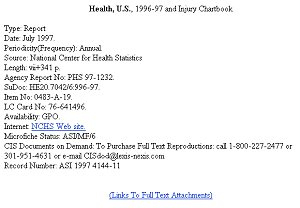
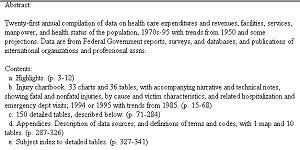
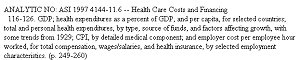
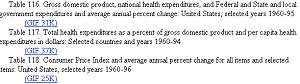
Some records contain the phrase Link to This Summary. The record below contains the abstract to the Medicare and Medicaid Statistical Supplement. Link to This Summary refers to the abstract of its parent publication, Health Care Financing Review.

Full Text Attachments in one of four formatsGIF - image format used by browsers but data not manipulable
The Help screen provides instructions on configuring your browser to use these formats.
PDF - image format requiring Adobe Acrobat to read
CSV - comma separated value used with Lotus 1-2-3, Excel, and Quattro-Pro
XLS - used with Microsoft Excel spreadsheet
Printing, Downloading, E-Mailing Records
INDIVIDUAL RECORDS must be printed or downloaded using your browser. However, you may ALSO print, download, or e-mail the SEARCH RESULTS LISTS by checking off the relevant boxes and using the commands given at the top of the screen.

| Finding Data Not In Statistical Universe |
|---|
Data Indexed - No Full Text Attachments
All Publications
- Documents Center has all publications, except those few listed as not filmed, on microfiche. Bring Record Number (e.g. ASI 1997 4144-11) to Documents Center staff.
- Connect to MIRLYN for paper copies within the University of Michigan Library system.
Federal Government Web Versions
- Search by agency/title using GPO Access (http://www.access.gpo.gov/su_docs/dpos/btitles.html); by title or SUDOCS number using Uncle Sam's Migrating Government Publications (http://www.lib.memphis.edu/gpo/mig.htm)
- Identify the agency web site using Louisiana State University (http://www.lib.lsu.edu/gov/fedgov.html)
State Government Web Versions
- Piper Resources (http://www.piperinfo.com/state/states.html) provides the most comprehensive listing of state government web sites.
Business and Professional Web Versions
- Search AltaVista (http://altavista.digital.com/) or Excite (http://www.excite.com) under the name of the organization.
International Agencies
- Identify intergovernmental organizations through the Documents Center's International Agencies (http://www.lib.umich.edu/govdocs/intl.html) web page.
Data Not Indexed
Not all statistical data is indexed by Statistical Universe.See the Documents Center staff for assistance in identifying all formats.
For data on the web, try
- Statistical Resources on the Web (http://www.lib.umich.edu/govdocs/stats.html)
- FedStats (http://www.fedstats.gov/), an index of data from 70 federal agencies
- Identify a likely federal agency web site using Federal Web Locator (http://www.law.vill.edu/Fed-Agency/fedwebloc.html) or Louisiana State University (http://www.lib.lsu.edu/gov/fedgov.html)
- Piper State Government Resources (http://www.piperinfo.com/state/states.html)
- Official City Sites (http://OfficialCitySites.org/)
- International Agencies (http://www.lib.umich.edu/govdocs/intl.html)
- Foreign Governments on the Web (http://www.lib.umich.edu/govdocs/foreign.html)
- AltaVista (http://altavista.digital.com/) or Excite (http://www.excite.com) by subject

| Statistical Abstract |
|---|
Statistical Abstract of the United States is a compendium of government and non-government data on population, economics, health, foreign trade, government, natural resources, housing, energy, and recreation. It is usually the "first place to go" for any data question. A major value is its list of sources at the bottom of each table.Statistical Universe indexes Statistical Abstract separately and provides an image (GIF) version of every table.
| Help Files |
|---|
Statistical Universe includes an impressive list of help files.
How Do I? answers common questions, such as the cost of living, foreign exchange rates, and poverty levels. I also includes questions about verifying numbers and what to do if you can't find particular data.Spotlight on Statistics provides background on various types of government data and a statistical glossary.
About Statistical Universe describes the data base, lists the publications covered in full text, outlines search techniques, and describes how to use the various full text file formats.
List of Links annotates major government and non-government web sites.
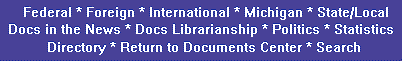

Grace York, Coordinator, Documents Center
University of Michigan Library
Graphics by Sherry Piontek and Barbara Perles
Send suggestions to graceyor@umich.edu
http://www.lib.umich.edu/govdocs/statuniv.html
[an error occurred while processing this directive]