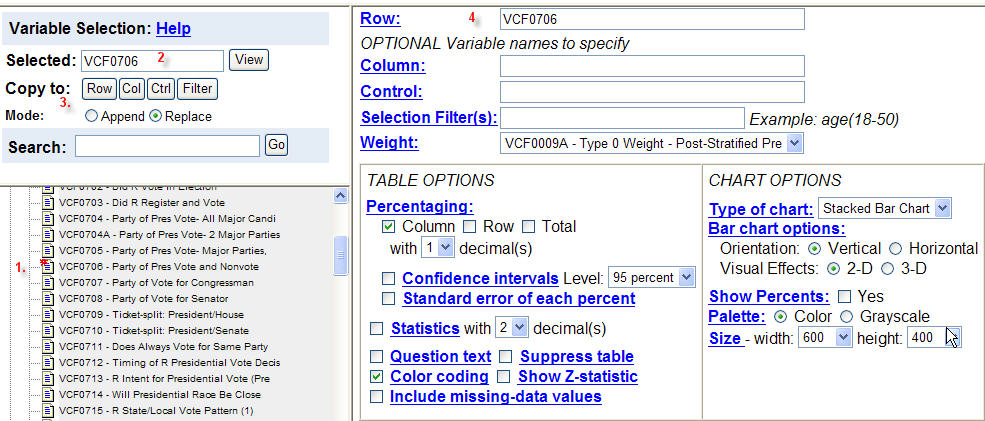
2. Select SDA Archive
3. Select ANES Cumulative Datafile for 1948-2004
4. You will retrieve the following screen.
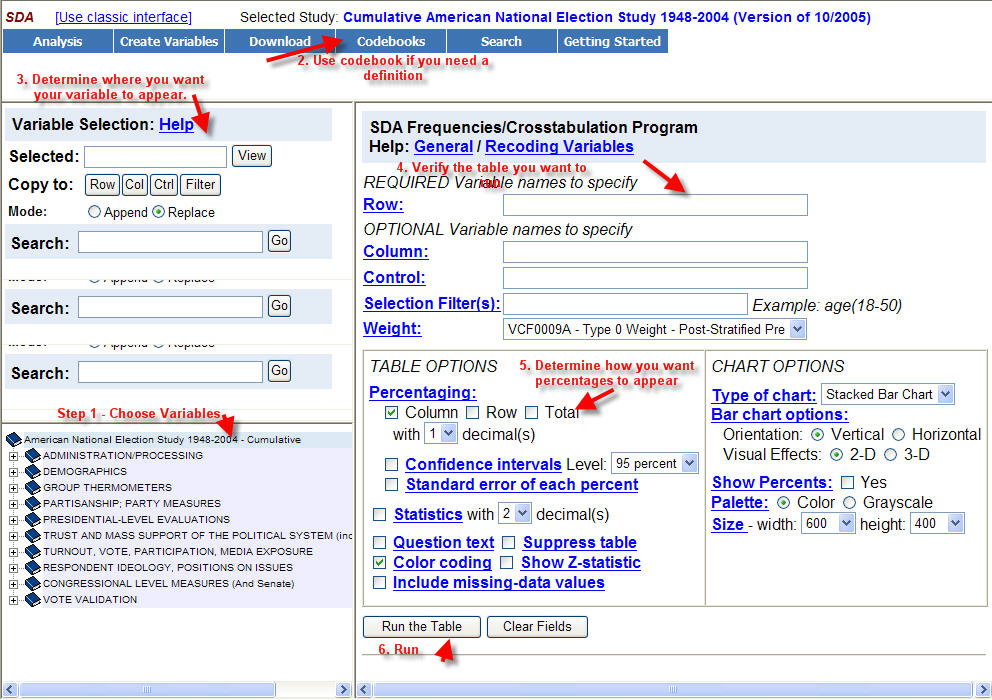
A. Select a row variable
- Party of Pres. Vote and Nonvote (VCF0706) appears under Turnout, Vote, Participation, Media Exposure.
- Click on VCF0706. It will move to the Variable Selection/Selected Box.
- Copy it to Row.
It will appear on the righthand side as a row.
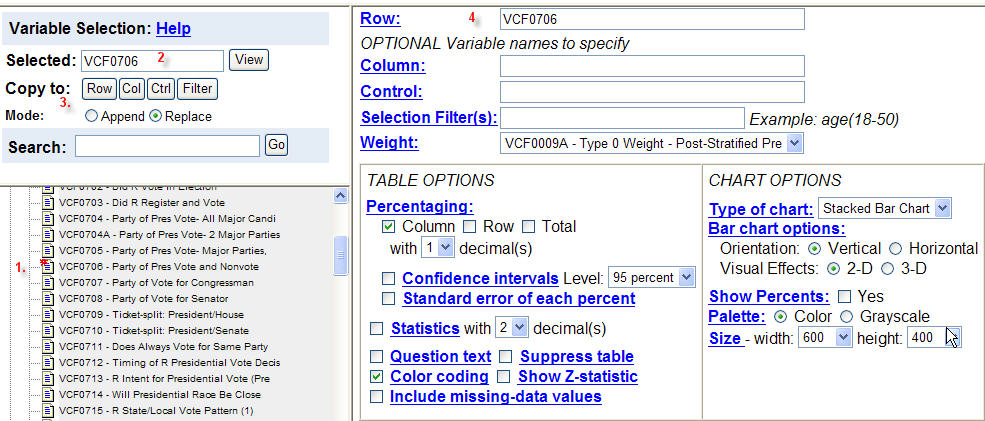
B. Select a column using the same method.
In this case, gender is under DEMOGRAPHICS and appears as variable VCF0104.

C. You want only the black population and only the year 1952.
You will need to handle this under filters. The code for race is VCF106A. You must go to the codebook at the top of the screen to determine the way to limit your search to black.

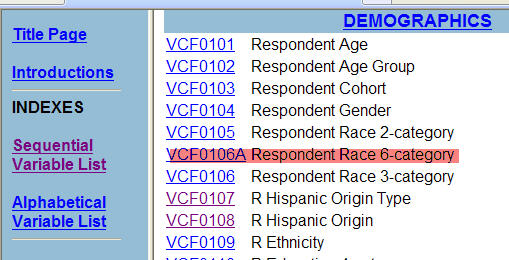

D. You can append the year of the study (VCF0004, found under Administration/Processing) to the filter.
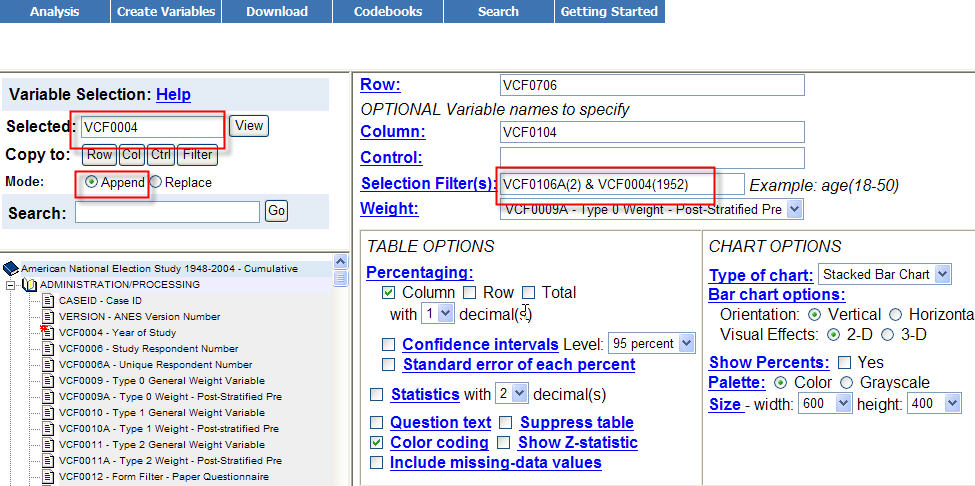
E. Choose your percentages and run the program.
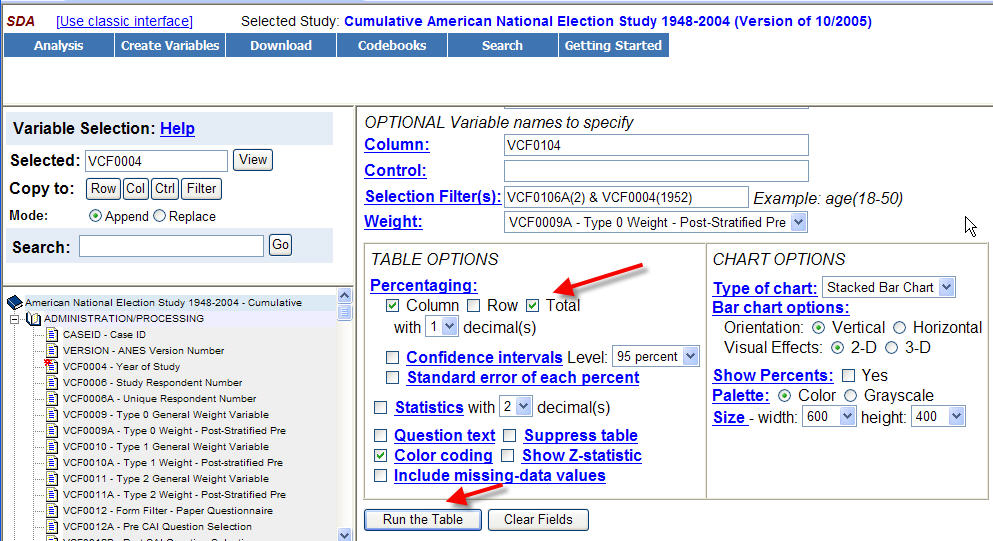
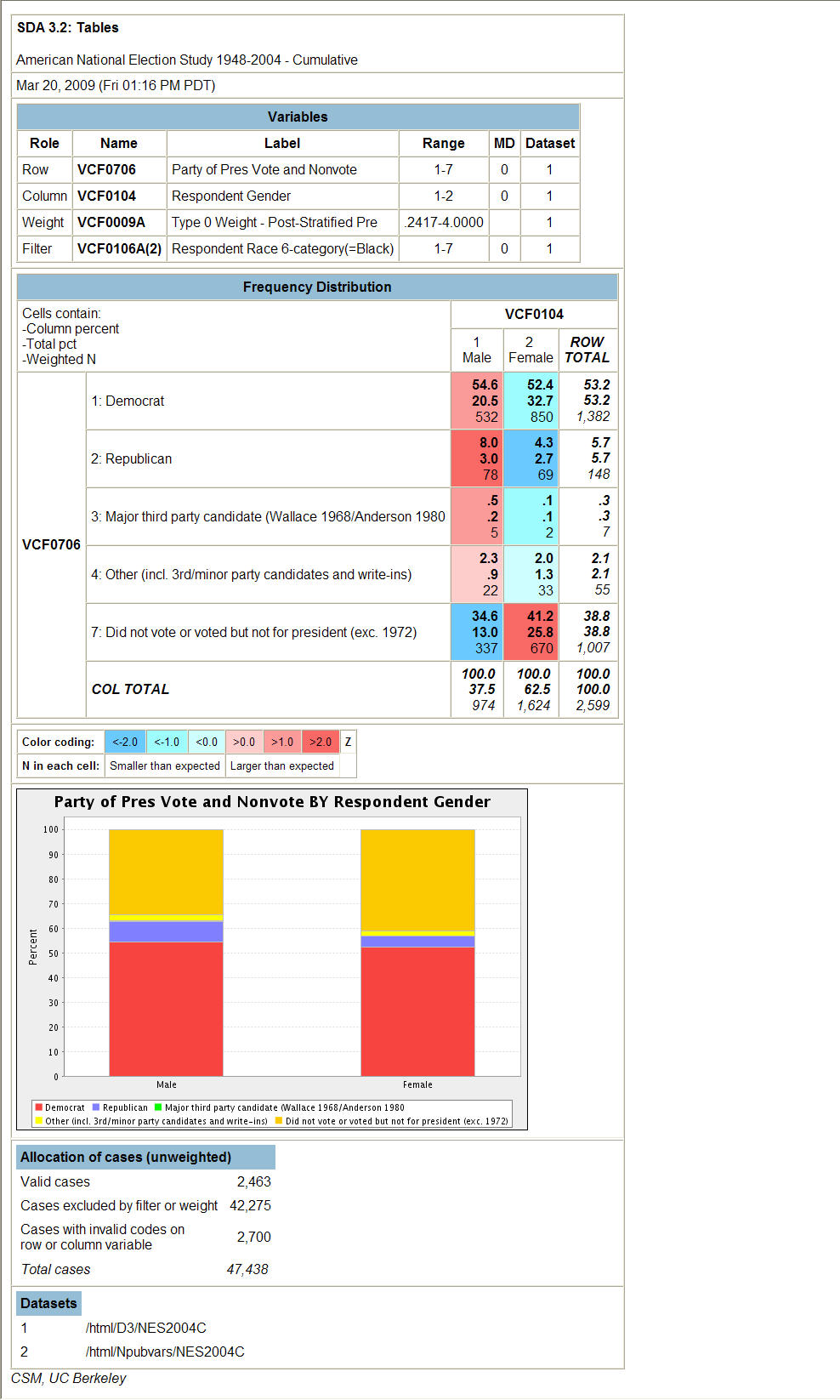
Updated by Grace York, March 20, 2009
[an error occurred while processing this directive]