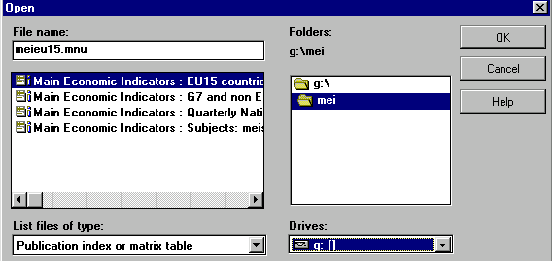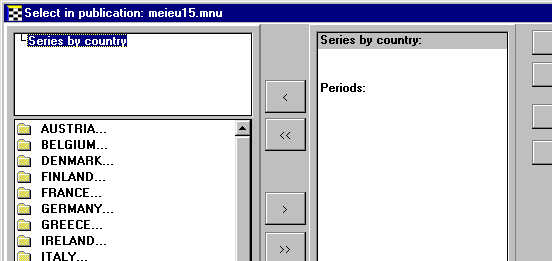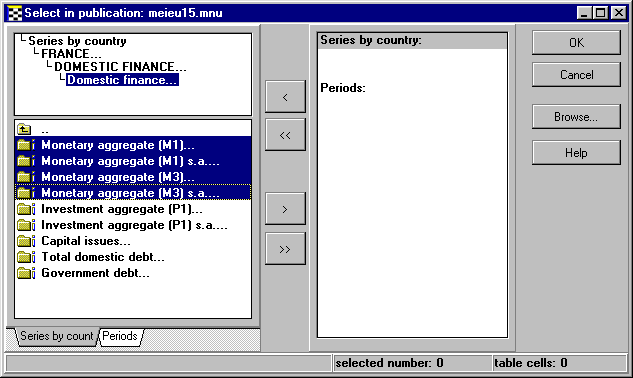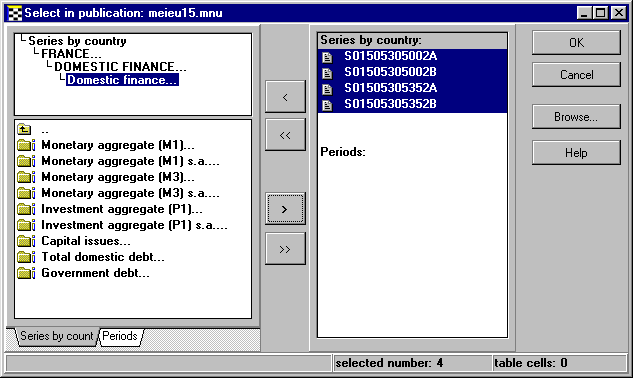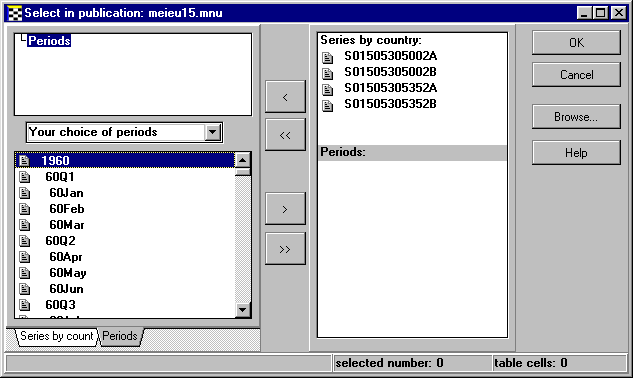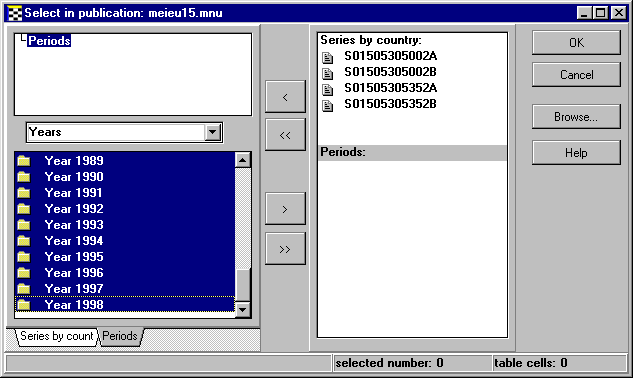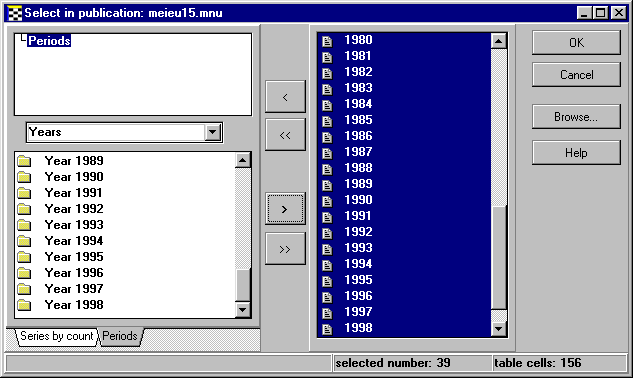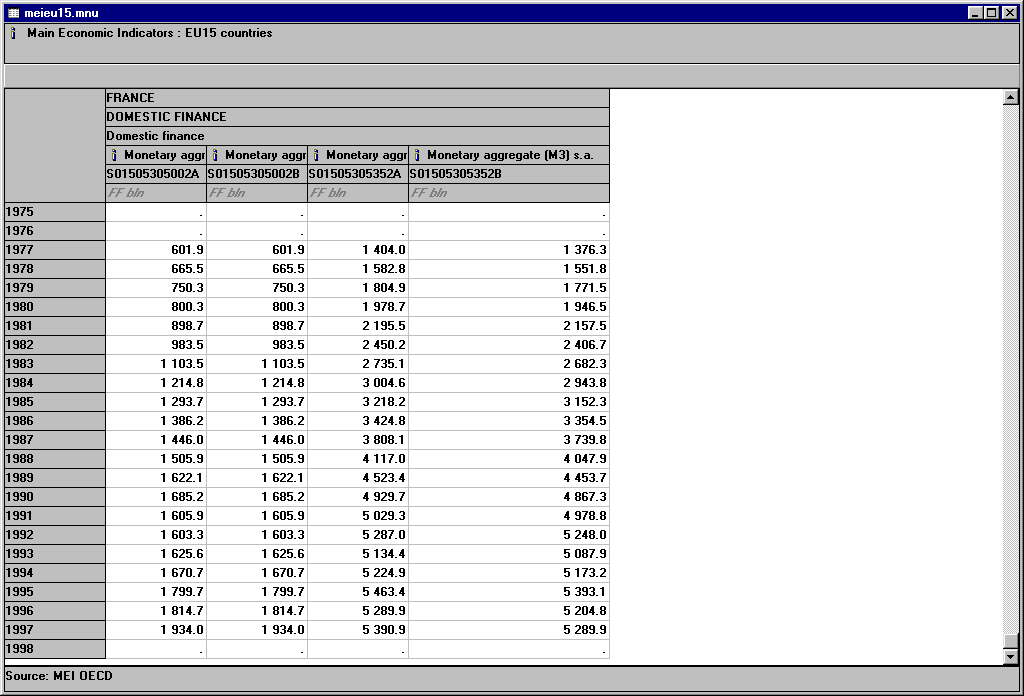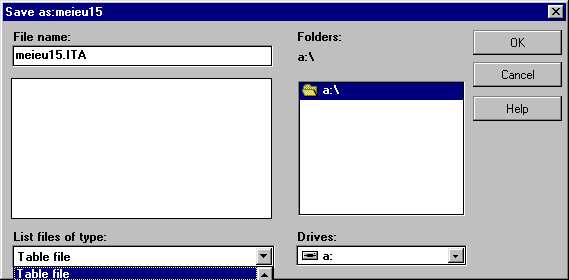OECD Main Economic Indicators
Historical Statistics
CD-ROM

Last Updated on May 10, 1999
Introduction
The OECD Main Economic Indicators, Historical Statistics, has
monthly, quarterly, and annual economic data for the OECD countries and
G7 countries since 1960. Included are national accounts and money data,
prices, employment, and many of the variables found in the printed
reports. However, the printed reports may be more detailed for some time
series.
Using the CD-ROM
- 1. Locate CD-ROM Six-Pack #A3 and insert into the CD-drive of the Census
III machine (large screen monitor).
- 2. Double-click on the OECD icon.
- 3. Sometimes it takes a minute or two for the Statwise program to boot
up. Be patient until you see the following menu.
- 4. Change the drive from c:\oecdpub\statwise to g:\mei.
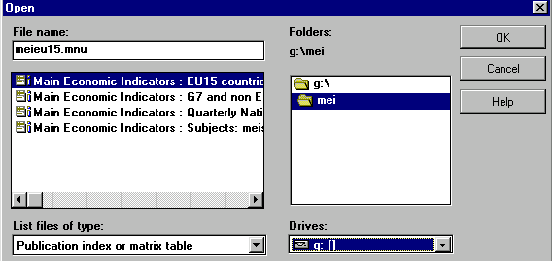
- 5. Double-click on one of the four MEI sections (above).
- 6. On the next screen, choose country.
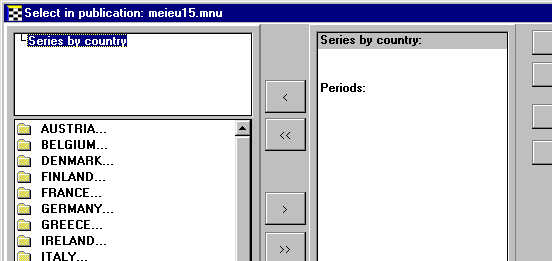
- 7. Work through the series of subject menus. You can choose one
item, several items (control click) or all items.
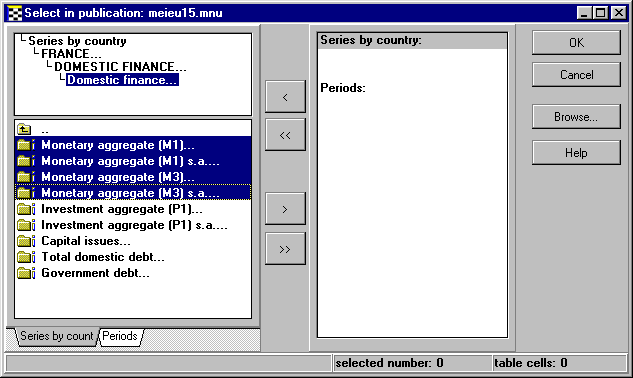
-
8. Click on the single right arrow to transfer your subject selections to
the right hand side of the screen. Use the double right arrow if you want
to choose all subjects.
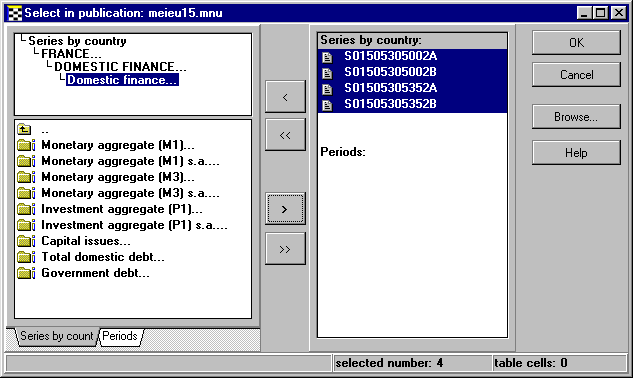
9. Click on the time periods box and select the frequency: monthly,
quarterly or annual.
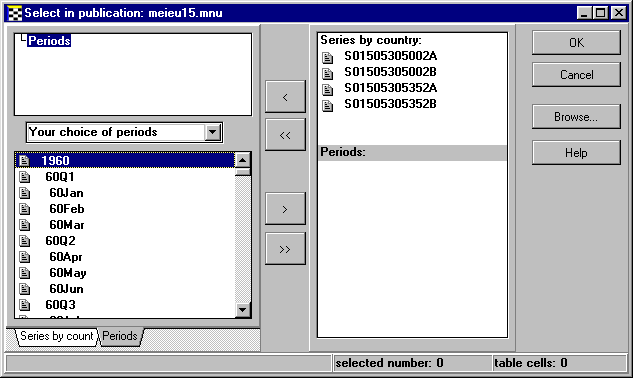
-
10. Choose the time period. Control-Click for more than one time period.
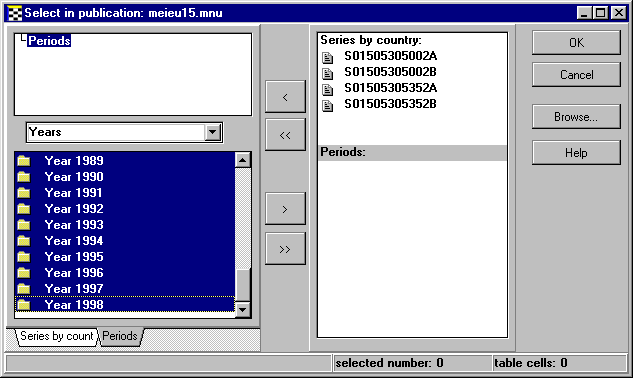
-
11. Use the right arrow to transfer your selection to the right side or
the double right-arrow to transfer the entire time period. Click OK to
accept both subjects and time periods.
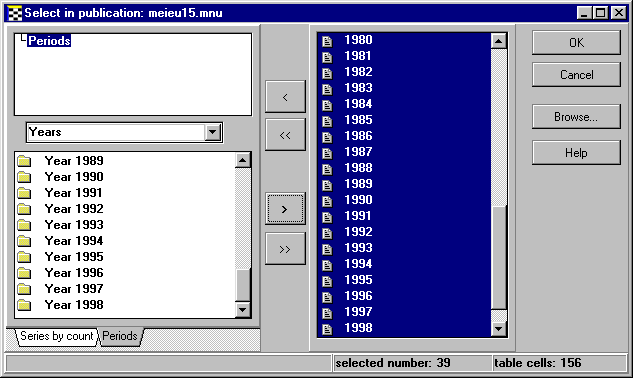
-
12. The result is a table.
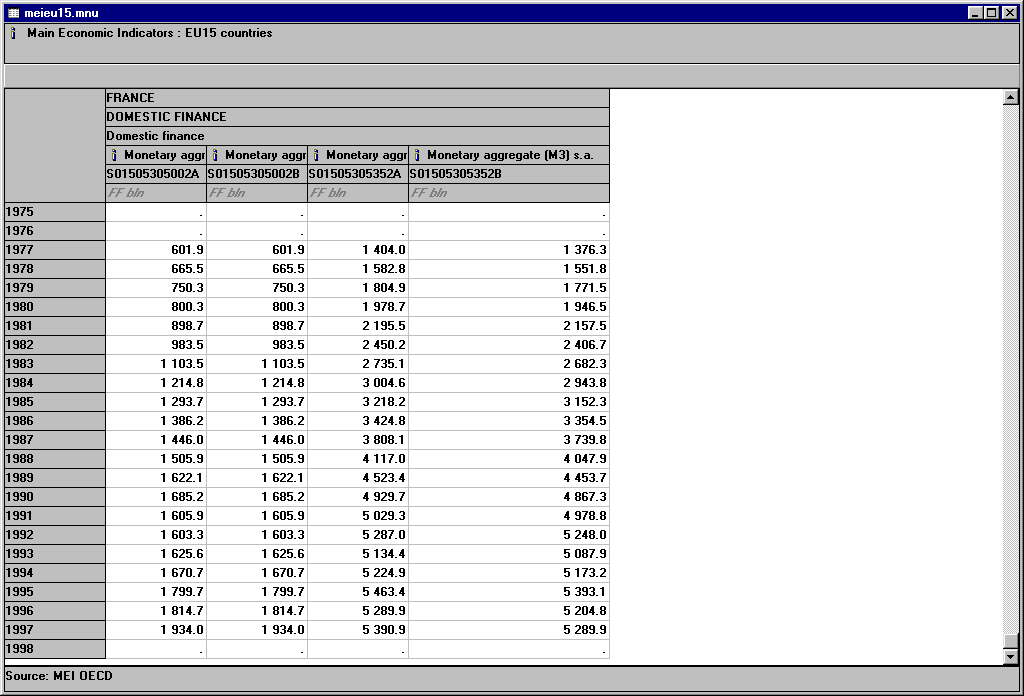
-
13. Use the programs top menu (FILE) to print or to save. Tables can be
saved in ASCII, dbf, LOTUS or HTML format.
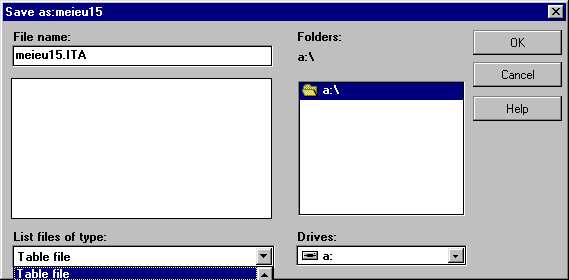

Grace York, Documents Center
Documents Center
For comments and suggestions, contact graceyor@umich.edu
http://www.lib.umich.edu/govdocs/oecdmei.html
Since May 10, 1999 this page has been accessed 
[an error occurred while processing this directive]