
http://new.sourceoecd.org/ | ||
 |

Contents
Access
You are recognized as a University of Michigan user. You should have access to most files, except perhaps for books.
1. Choose STATISTICS at the top of the screen once you are logged in.
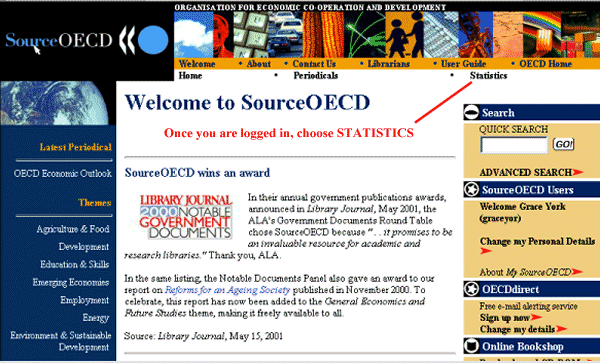
2. Then you can BROWSE statistics on the
LEFT or SEARCH on the right.
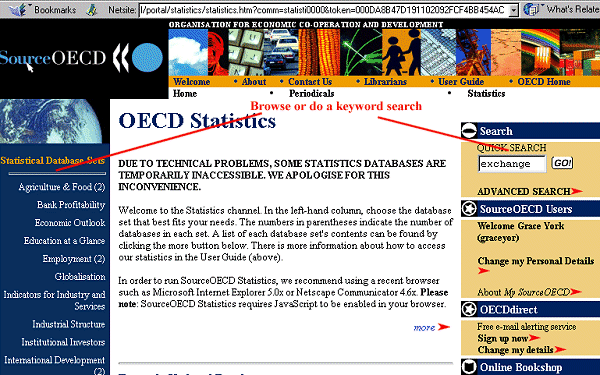
3. Your search results will appear in the
middle. If you find something you would like, click on DATA
AVAILABILITY.
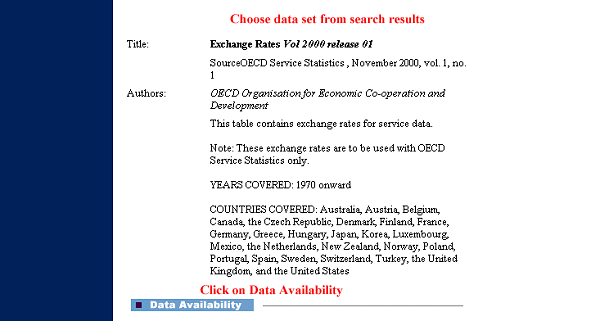
4. Click on DELIVER DATA.
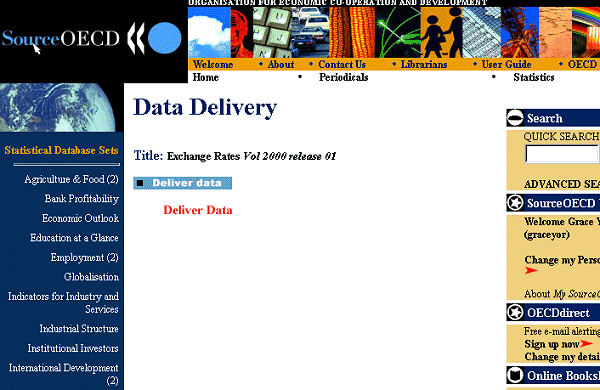
5. Select one or more countries or ALL
countries and CONTINUE. The lefthand side of the screen
will monitor your progress.
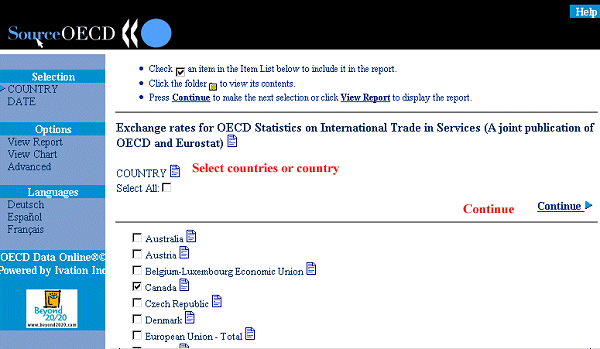
6. Select one or more dates. CONTINUE.
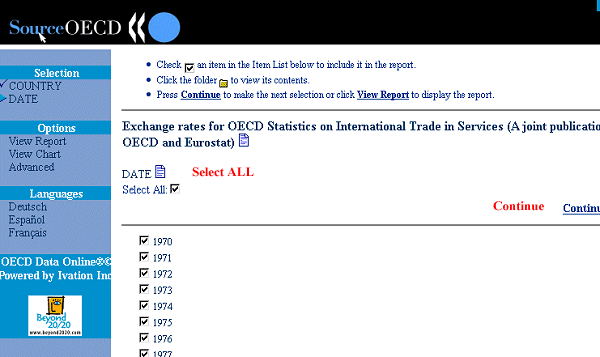
7. You can view the table, download or print
it. THEORETICALLY, you should also be able to view a chart.
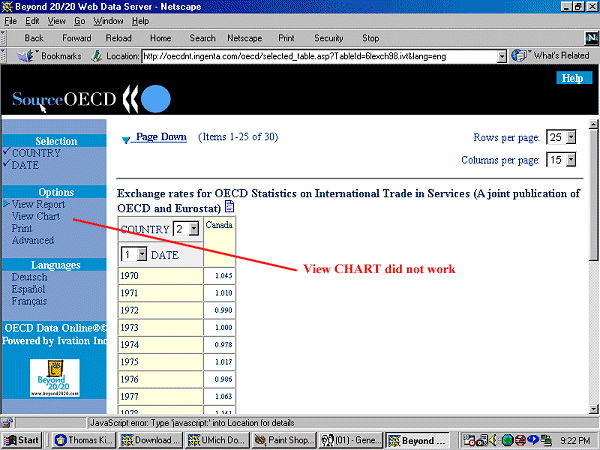
1. Once you are logged on, you should be able to choose PERIODICALS from the top of the main screen.
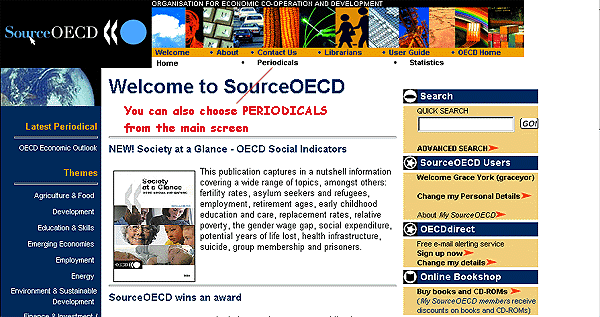
2. You can browse and select your periodical
from the lefthand side of the screen.
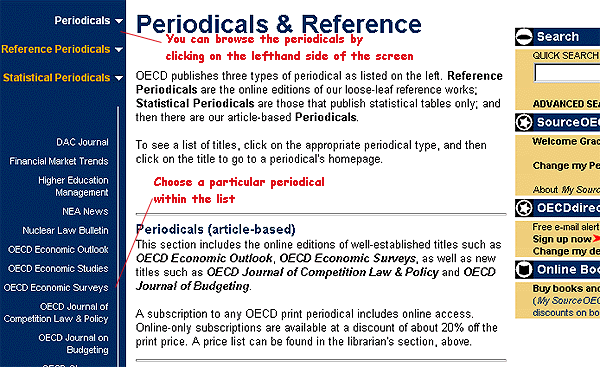
3. The OECD Economic Surveys also require
you to choose a country.
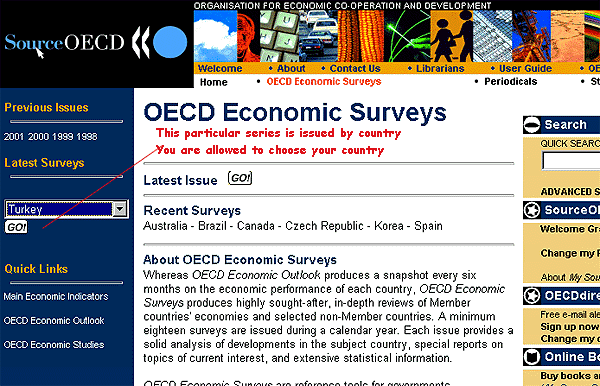
4. Choose full text.
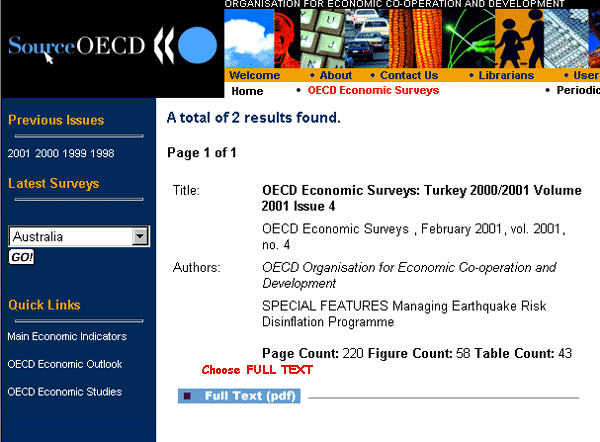
5. Deliver full text.
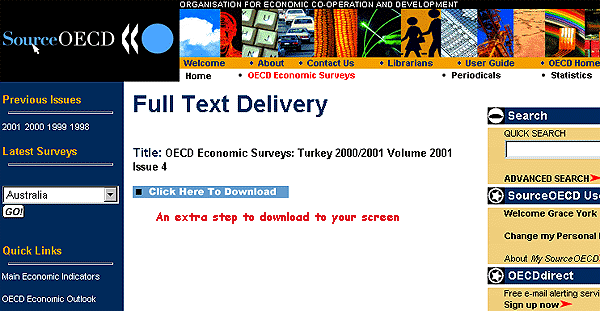
1. You can browse the themes (data sets and periodicals) using the lefthand side of the screen.
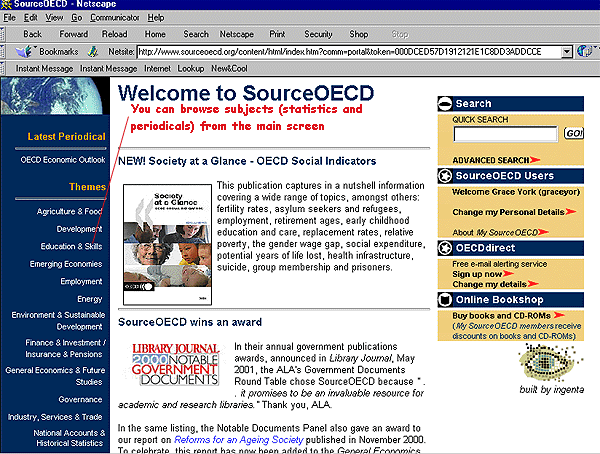
2. Choose year, title, and then click on
MORE.
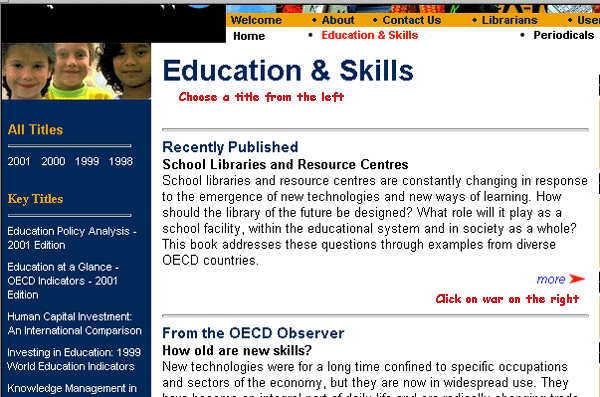
You can search both data sets and periodicals from the main screen
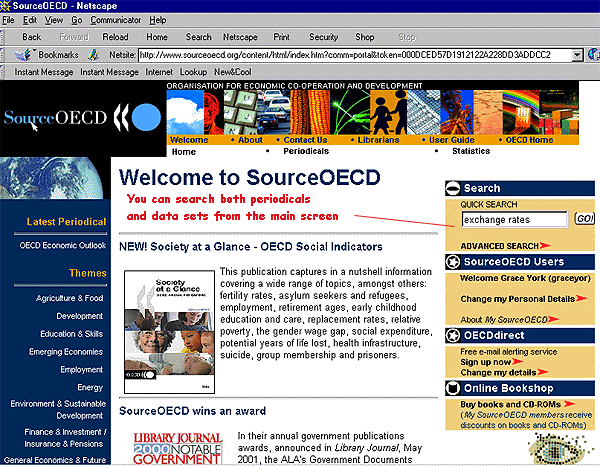
Grace York, Coordinator, Documents Center
Send comments to govdocs@umich.edu
http://www.lib.umich.edu/govdocs/oecd.html
[an error occurred while processing this directive]