The next task is to install RealProducer 7.0.


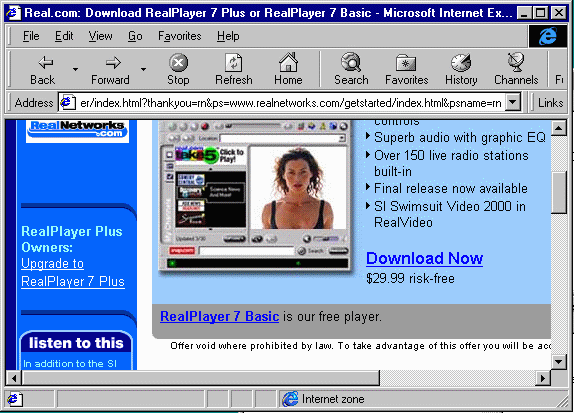 Part of the trick with Real is to find the "free" versions. Real reorganizes the site
from time to time, moving where you go to find the free versions.
Part of the trick with Real is to find the "free" versions. Real reorganizes the site
from time to time, moving where you go to find the free versions.
But they are always there if you search. Look under "Products" and look for the word "Basic".
 Part of the download process consists of entering your name, and answering a few questions.
Part of the download process consists of entering your name, and answering a few questions.
While there is no need to say yes to getting more junk-mail, it is probably a
good idea to take a few moments and answer these questions. After all, you are using
software worth some money for free.
 The choice of which version is up to you. The minimal is perfectly fine. Much of the features for the larger versions related to entertainment.
The choice of which version is up to you. The minimal is perfectly fine. Much of the features for the larger versions related to entertainment.
 Congratulations, you have made it through the gauntlet, select the proper download site and off we go.
Congratulations, you have made it through the gauntlet, select the proper download site and off we go.
 Make sure to save the file to disk. In the next dialog, we will be able to save it to a particular location.
Make sure to save the file to disk. In the next dialog, we will be able to save it to a particular location.
 At this dialog, navigate to a directory to save the materials.
At this dialog, navigate to a directory to save the materials.
Some people create a special directory to save these files. If, for example, you upgrade your browser, you may have to uninstall and reinstall your RealPlayer to have it work properly. So why re-download it time and time again.
One reasonable place to store these files is
C:\My Documents\KeepZips\Real\ or some other place you will remember.
 Assuming that you chose a logical place to store the data, once the download is complete, you will be able to launch the installer by double-clicking.
Assuming that you chose a logical place to store the data, once the download is complete, you will be able to launch the installer by double-clicking.
 Lets check to see if the install package has all the right stuff..
Lets check to see if the install package has all the right stuff..
 Uh, click Next.
Uh, click Next.
 Uh, read this carefully and then click Accept.
Uh, read this carefully and then click Accept.
At least, unlike Microsoft agreements, there are no foreign languages.
 It is always a good idea to let software install into the standard directory.
It is always a good idea to let software install into the standard directory.
 Now we get to the "Real is trying to be cable-TV" section. Don't feel bad if you uncheck all but the top one.
Now we get to the "Real is trying to be cable-TV" section. Don't feel bad if you uncheck all but the top one.
 Off we go again.....
Off we go again.....
 Feel free not to accept the junk-mail, but answer these questions truthfully - again, remember what you are getting for free.
Feel free not to accept the junk-mail, but answer these questions truthfully - again, remember what you are getting for free.
 With G2, the answer to this question is less critical, but get it right. It is probably better to answer a little lower rather than a little higher.
With G2, the answer to this question is less critical, but get it right. It is probably better to answer a little lower rather than a little higher.
 More advertising, No thanks.
More advertising, No thanks.
 They are certainly persistent, just say "no" (unless you are getting Real for the entertainment value).
They are certainly persistent, just say "no" (unless you are getting Real for the entertainment value).
The "Take 5" is pretty successful for busy people. Kind of a neat idea.
The next task is to install RealProducer 7.0.
