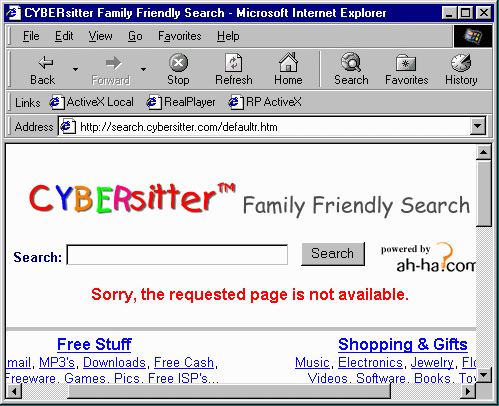Content Filtering
The web has a wide range of material ranging from educational and informative to vulgar and disgusting. People have a number of different motivations as to why they might desire to limit the ability of the users of their network to view particular content.
-
The connection is in a public place.
-
A computer is being used by children.
It is important to note that the idea of filtering Internet content is the subject of heated debate both within and outside the legal system. This section will completely ignore these legal issues and focus on the technology used to do the filtering and how it might be deployed in a home network.
It is also very important to note that like Internet security, there is really no Internet filtering approach which cannot be ultimately defeated. There is the well-worn joke about the parent who purchases filtering software and hands it to their 13-year-old child and tells them to install and configure the software.
A large corporation can have strong content filtering, but it requires very powerful and complex software as well as a team of highly trained individuals who essentially act as investigators in regards to possible violations. It is not likely that you will have the time or talent in a home network situation to accomplish that level of control.
So as we look for solutions for the home network, we look for solutions which give the best "bang for the buck". The good news is that content filtering can help, especially for children who have not yet become technically savvy in terms of reconfiguring computer environments or have decided to make it their hobby to defeat the content filtering. During our testing, it was surprisingly simple to defeat some of the content filtering software which we tested. You should do some research and read some reviews before picking any content filtering solution. A good source for reviews of hardware and software is www.zdnet.com.
Interacting with your children
So, all in all, while content filtering can be a good part of your home network, do not depend on it completely. Maintaining an open dialog with children, setting guidelines, and in a sense treating their network access as though there was no content filtering is a good approach.
Here are a few guidelines that you probably should agree to:
-
You should discuss what your children are doing with the Internet - tell them to show you what they are doing.
-
Children cannot use the Internet in a locked room - you have the right to walk in and peer over their shoulder once in a while. If you walk in and the child is busily shutting down windows, then you should know why.
-
Interactive activities such as E-Mail and chat should be carefully monitored.
The safest sapproach is to simply block them altogether until you feel the child has adequate maturity or go with a filtered Internet Service Provider such as America OnLine.
-
Children should never reveal their identity in any way. They should not even reveal any aspects of their identity. They might think that telling someone the state that they live in or their age is harmless, but someone intent on discovering infomation on a fellow chat-room participant can make good use of any shred of truthful infomation.
-
Explain to the children why there are rules and what you are concerned at a level that they will understand.
Hopefully as you set rules for Internet access and then maintain an active dialog with your children about the Internet, it will fit in with the overall pattern of interacting with your children. As the child matures and has better judgement, the rules should be changed to reflect the increased maturity.
Techniques for filtering Internet content
For home use there are four basic approaches which are used. We will discuss each of these in turn.
-
Purchase your Internet Service from a provider who provides filtered content.
-
Connect the home network to the Internet through a Proxy gateway and run filtering software on the proxy system.
-
Use the Microsoft built-in capabilities for filtering.
-
Install standalone filter software on each of the computers for which filtering is desired. This allows you to separately configure different computers with different access levels.
Filtered Internet Service Providers
 By purchasing service from a filtered Internet Service Provider, the configuration is not stored on our computers and as such is harder to defeat.
In a way, your connection is not to the "real" Internet, but to an Intranet which ultimately terminates at the Internet Service provider. The Internet Service Provider operates some number of firewall systems which allow you to view Internet content based on the configuration of each firewall. The ISP has trained staff who monitor and configure the firewalls in terms of possible new content.
By purchasing service from a filtered Internet Service Provider, the configuration is not stored on our computers and as such is harder to defeat.
In a way, your connection is not to the "real" Internet, but to an Intranet which ultimately terminates at the Internet Service provider. The Internet Service Provider operates some number of firewall systems which allow you to view Internet content based on the configuration of each firewall. The ISP has trained staff who monitor and configure the firewalls in terms of possible new content.
This approach operates much like a corporate Intranet and is very difficult to defeat. The ISP can monitor and control every E-Mail, every word in a chat room, every search in a search engine, and every web page which is accessed.
The shortcoming to this approach is that for it to be undefeatable it must use a dial-up connection. In a cable modem or DSL connection, it is still possible to do filtering, but it is much more like the stand-alone approach described below.
There is quite a range of filtered ISP's but most have a very small market share. Some configure their filters based on broad catgories and others filter based on the values of some group. You should look closely at any possible filtered ISP to understand the way that they are making their choices. One site which has a good list of family-friendly resources including filtered ISPs is www.smartparent.com.
America Online is both the most popular ISP and provides excellent filtering services as well. America Online allows each account to have several screen names. Each screen name can be granted a different level of access ranging from Kids Only (12 and under), Young Teen (13-15), and Mature Teen(16-17). A parent can set their child's screen name appropriately, and only give the child the password to their screen name. One advantage of AOL is that E-Mail and Chat rooms are carefully configured and monitored in addition to the basic web content.
The major shortcoming in this appraoch is that it works best over a dial-up connection. A further weakness in this approach is the fact that a technically savvy user can simply disconnect from the filtered ISP and reconnect using a free or low cost ISP other than the filtered ISP.
Access through a Proxy
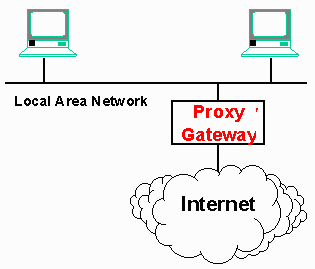 You can perform your own filtering by using a software proxy solution which filters all access to the Internet from your own home. A good product in this area is WinProxy (www.winproxy.com). WinProxy is a bit challenging to set up, but properly configured solves many of the problems of home networking including content filtering.
You can perform your own filtering by using a software proxy solution which filters all access to the Internet from your own home. A good product in this area is WinProxy (www.winproxy.com). WinProxy is a bit challenging to set up, but properly configured solves many of the problems of home networking including content filtering.
When you use a proxy solution, you can use a dedicated computer or one of the other computers in the home. It is important to remember that when someone has physical access to the Proxy system they can defeat any security or filtering policies enforced by the proxy system. While you can take steps to enhance security by using a server quaility operating system such as NT Server, you should never assume that any measure is unbreakable.
Built-In Filtering Capabilities
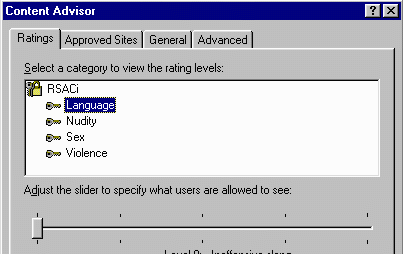 From Windows-98 and later, Microsoft has significant filtering capabilities built into the operating system and the browser. There is a Content tab under Internet Options. Some of the stand-alone filtering capabilities described below actually provide user-friendly interfaces to these configuration features.
From Windows-98 and later, Microsoft has significant filtering capabilities built into the operating system and the browser. There is a Content tab under Internet Options. Some of the stand-alone filtering capabilities described below actually provide user-friendly interfaces to these configuration features.
If you enable the content advisor, the default ratings will be very conservative. You will have to place a password on the content advisor so that only you will be able to alter the settings. The default ratings for content are controlled by a third party non-profit company called the Internet Content Rating Association (www.rsac.org). This company provides ways for sites to become rated.
 The problem with the content advisor is that it operates based on actively rating sites. In the default configuration it will not allow you to view sites that have not been rated. It turns out that very few sites have actually been rated. There is an option under the General tab which allows users to view "unrated sites" but that opens up browsing to millions of sites which are not rated but "unsavory".
The problem with the content advisor is that it operates based on actively rating sites. In the default configuration it will not allow you to view sites that have not been rated. It turns out that very few sites have actually been rated. There is an option under the General tab which allows users to view "unrated sites" but that opens up browsing to millions of sites which are not rated but "unsavory".
Another built-in feature is the support of PICS (Platform Independent Content Specification). PICS is a standard which has been proposed as a way of labelling content. You can read more about PICS at http://www.w3.org/PICS/. The unfortunate shortcoming of the PICS approach is that it also requires active rating of content.
Both the Internet Content Advisor and its PICS capability allow for new files of rating information to be downloaded to update the configuration.
But both of these approaches unfortunately depend on the voluntary rating of sites which causes a "chicken-and-egg" problem. Because neither provides an adequate solution, no users ever turn the feature on and leave it on. Since no users use the features, the web site providers can safely ignore any ratings for their site. Because the sites will not rate themselves, we need third-party rating services who typically charge for their rating services.
Stand-alone filter software
 Other than using AOL as your ISP, stand-alone content filters provided by third party providers are the most common content filtering solution. Popular examples of this software are NetNanny (www.netnanny.com), CyberSitter (www.solidoak.com), and Internet Guard Dog (www.mcafee.com). Not all local filtering software has the same level of quality and security. You should do a small amount of research by reading some magazine reviews before selecting your particular product. You should not expect to find good freeware for this particular problem. Part of the problem is that the service which updates the access list is more important than the software itself. Some of the products even have annual fees to maintain your access to the rating service.
Other than using AOL as your ISP, stand-alone content filters provided by third party providers are the most common content filtering solution. Popular examples of this software are NetNanny (www.netnanny.com), CyberSitter (www.solidoak.com), and Internet Guard Dog (www.mcafee.com). Not all local filtering software has the same level of quality and security. You should do a small amount of research by reading some magazine reviews before selecting your particular product. You should not expect to find good freeware for this particular problem. Part of the problem is that the service which updates the access list is more important than the software itself. Some of the products even have annual fees to maintain your access to the rating service.
The content filtering software is installed on each local workstation and configured separately. The parent configures the content categories which are viewable at that particular workstation and sets a password on the software to lock the configuration.

Once configured, the software watches all accesses to the Internet both through browsers and other means. Consulting its local configuration file, it approves or disproves each site and acts accordingly. Some software informs the user that the site is prohibited and other software quietly redirects the user to a "safe" site.
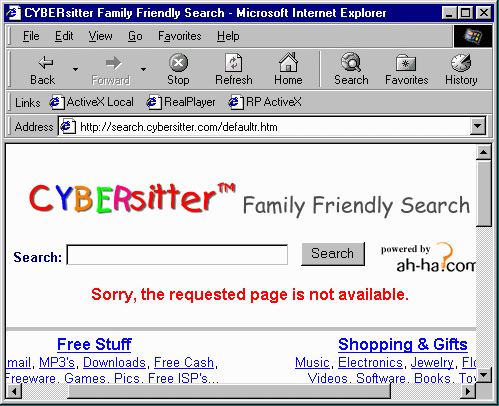
The implementation of the software can be as simple as a local web proxy server or as complex as to monitor the contents of non-web connections.
Conclusion
There are many solutions to providing some form of filtered content for your family. America Online is an excellent solution in a pure dial-up environment with its Parental Controls. For a parent who is not very technically savvy (footnote: of course if you have read this far in the book you have become technically savvy so this does not apply to you) using America Online is a good approach if you are concerned with content filtering.
Local filtering solutions such as CyberSitter are probably the best solution for a multi-computer home network because they work regardless of your ISP. Local filtering can be used over dialup, DSL, and cable modem and will not impact the overall performance of your connection. Make sure to read reviews of this type of software because of it is poorly implemented and can easily be defeated.
But the overall point which is most important is that no matter how hard you try, a willfull 13 year-old child who is computer savvy will break through any filtering that you can install. You cannot use content filtering to "solve" a problem with a child who is out of hand. At the point where the child has decided to wage a war on their content filtering software, it will be over surprisingly quickly. At that point the only choice is to remove physical access to the computer.
But the good news is that you can install filtering software on a computer for pre-teens and expect that they won't stumble on unsavory sites in their random surfing of the Internet. But even with filtering software, you still need to make sure to educate your children on the proper use of the Internet and then maintain communication with them as they use the Internet.
 The problem with the content advisor is that it operates based on actively rating sites. In the default configuration it will not allow you to view sites that have not been rated. It turns out that very few sites have actually been rated. There is an option under the General tab which allows users to view "unrated sites" but that opens up browsing to millions of sites which are not rated but "unsavory".
The problem with the content advisor is that it operates based on actively rating sites. In the default configuration it will not allow you to view sites that have not been rated. It turns out that very few sites have actually been rated. There is an option under the General tab which allows users to view "unrated sites" but that opens up browsing to millions of sites which are not rated but "unsavory".
 By purchasing service from a filtered Internet Service Provider, the configuration is not stored on our computers and as such is harder to defeat.
In a way, your connection is not to the "real" Internet, but to an Intranet which ultimately terminates at the Internet Service provider. The Internet Service Provider operates some number of firewall systems which allow you to view Internet content based on the configuration of each firewall. The ISP has trained staff who monitor and configure the firewalls in terms of possible new content.
By purchasing service from a filtered Internet Service Provider, the configuration is not stored on our computers and as such is harder to defeat.
In a way, your connection is not to the "real" Internet, but to an Intranet which ultimately terminates at the Internet Service provider. The Internet Service Provider operates some number of firewall systems which allow you to view Internet content based on the configuration of each firewall. The ISP has trained staff who monitor and configure the firewalls in terms of possible new content.
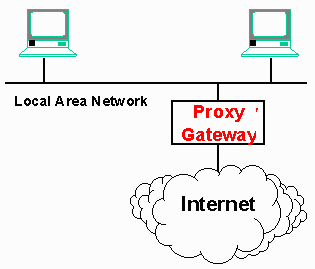 You can perform your own filtering by using a software proxy solution which filters all access to the Internet from your own home. A good product in this area is WinProxy (www.winproxy.com). WinProxy is a bit challenging to set up, but properly configured solves many of the problems of home networking including content filtering.
You can perform your own filtering by using a software proxy solution which filters all access to the Internet from your own home. A good product in this area is WinProxy (www.winproxy.com). WinProxy is a bit challenging to set up, but properly configured solves many of the problems of home networking including content filtering.
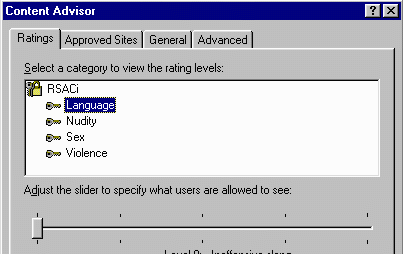 From Windows-98 and later, Microsoft has significant filtering capabilities built into the operating system and the browser. There is a Content tab under Internet Options. Some of the stand-alone filtering capabilities described below actually provide user-friendly interfaces to these configuration features.
From Windows-98 and later, Microsoft has significant filtering capabilities built into the operating system and the browser. There is a Content tab under Internet Options. Some of the stand-alone filtering capabilities described below actually provide user-friendly interfaces to these configuration features.
 Other than using AOL as your ISP, stand-alone content filters provided by third party providers are the most common content filtering solution. Popular examples of this software are NetNanny (www.netnanny.com), CyberSitter (www.solidoak.com), and Internet Guard Dog (www.mcafee.com). Not all local filtering software has the same level of quality and security. You should do a small amount of research by reading some magazine reviews before selecting your particular product. You should not expect to find good freeware for this particular problem. Part of the problem is that the service which updates the access list is more important than the software itself. Some of the products even have annual fees to maintain your access to the rating service.
Other than using AOL as your ISP, stand-alone content filters provided by third party providers are the most common content filtering solution. Popular examples of this software are NetNanny (www.netnanny.com), CyberSitter (www.solidoak.com), and Internet Guard Dog (www.mcafee.com). Not all local filtering software has the same level of quality and security. You should do a small amount of research by reading some magazine reviews before selecting your particular product. You should not expect to find good freeware for this particular problem. Part of the problem is that the service which updates the access list is more important than the software itself. Some of the products even have annual fees to maintain your access to the rating service.