EDUC 504 - TEACHING WITH TECHNOLOGY
Summer – Fall 2003
Professor: Rod Williams
1360G SEB (O) 734.615.1266; (C) 734.717.2859; (H) 734.214.0539; rodw@umich.edu
Graduate Student Instructors:
Summer: Tom Schweinhart tschwein@umich.edu & Joe LaDuke ladukej@umich.edu
Fall: Donnalee Grey dgrey@umich.edu & Liz Keren-Kolb elikeren@umich.edu
Location and times:
Summer: Media Union Training Labs; Fridays, 9 - 12 (Section 001), 1 - 4 (Section 002)
Fall: Media Union Training Labs, and others TBA; Fridays 9-12, 1-4
Online office hours TBA: Fall 2003
Course Overview
This course aims to provide you an introduction to the use of learning technologies across the secondary education content areas. Through course activities and readings you will develop proficiency in the use of technologies (computer/digital literacy), as well as develop a critical stance on issues related to these technologies through design work, reading, reflection, and discussion (media/multi-literacy). Course assignments are designed to connect with assignments in other MAC courses, as well as field assignments. Assignments will be maintained in an electronic portfolio (ePortfolio).
During the summer term you are expected to learn a number of software applications, examine case studies about technology, and begin to develop a critical stance on the use of technology in teaching and learning. Readings are designed to help you understand what it means to teach for understanding with technology. We will discuss readings in online discussions and in face-to-face class meetings. The major project for the course is the development of a curriculum unit that integrates technology in ways that enhance student learning.
During the fall term you will increase your proficiency in the use of software applications and learn about technology tools designed for use in your subject area.
Technically, EDUC 504 is completed in the fall term, but if you choose to teach your unit during the winter term you can submit an application for an “excellence in teaching with technology” credential such as the Michigan Certificate for Outstanding Teaching with Technology (MCOATT) award. See http://www.coatt.org for information.
As far as facilities will allow, you may invite your cooperating teacher (mentor) to attend class sessions, workshops, or other events that may interest them.
The following graphic may help clarify how the elements of the course fit together:
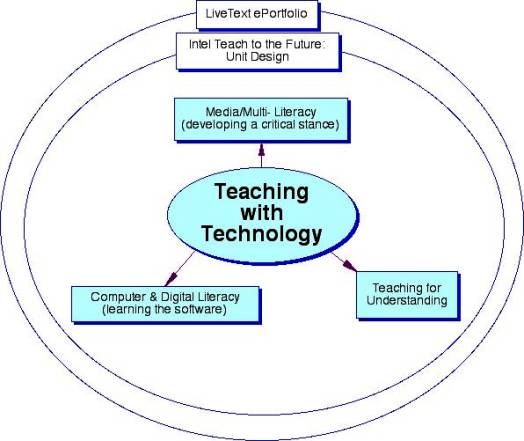
Figure 1
Course Assignments and Activities
§ Minimum technology proficiencies: You are required to demonstrate minimum levels of proficiency in MS Word, MS PowerPoint, MS Publisher 2002 (including web editing) Photoshop (or Photoshop Elements), Movie Maker, iMovie, Inspiration, EndNote, and a grade book program. In addition, you are expected to demonstrate proficiency in technological operations such as transferring video from VHS to DV formats, using an LCD projector, and downloading and installing software. Many, though not all, of these proficiencies will be demonstrated by completing assignments in this and other MAC courses. You should be able to demonstrate these proficiencies by the end of the summer term.
§ Reading and Writing assignments – Each week you will be required to engage in online discussion. You do not have to follow conventional writing conventions (grammar, spelling, use of colloquialisms, etc.) for this assignment, but there are baselines/criteria for what counts as an adequate response. For instance, a one or two sentence response is never adequate. However, the quality, rather than the quantity of your responses will be evaluated. Sometimes you will be asked to post a response to readings, at other times you will respond to specific issues or questions. For each individual reading assignment or issue post a response in the appropriate thread in the “Discussion” section on CourseTools Next Generation (CTNG). Read other responses (at least five) and reply to at least one. Post by 12 midnight each Wednesday. Late postings will not receive credit. Additional readings may be assigned in the fall and will be provided. At the end of the fall semester, a formal writing assignment must be submitted electronically as a Word document and must use APA style.
§ Technology Integration Project – This is the major course project. Details about the project will be discussed in class and provided online. You will use the Intel Teach to the Future materials to help you develop the project, but we will use the Teaching for Understanding approach to inquiry and curriculum design, instead of Understanding by Design, the approach used in the Intel materials.
§ Workshops: As many as 30 three-hour workshops may be offered on various topics throughout the fall. Attending at least eight workshops is required; others are optional. Attendance will be taken. Latecomers or early-leavers will not receive credit, so please plan accordingly. A schedule with workshop topics, times, and locations will be posted at the beginning of the fall term. Summer workshops may not be used to meet this requirement.
Note: Most assignments must be uploaded to your ePortfolio. All assignments completed with software applications must be saved as: lastname_assignmentname_date (e.g., williams_ reflection1_ 06.27.03.doc). If you use a different filename format your work will not be graded.
Required Texts
Books available at Shaman Drum Bookshop, 313 S. State, http://www.shamandrum.com
§ Blythe, T. (1998). The teaching for understanding guide. San Francisco: Jossey-Bass Publishers.
§ Norton, P., & Wiburg, K. M. (2003). Teaching with technology: designing opportunities to learn (2nd ed.). Belmont, Calif. London: Wadsworth.
§ Candau, D., Doherty, J., Hannafin, R., Judge, J., Yost, J., & Kuni, P. (2002). Intel Teach to the Future. (Provided). * Bring to class each week.
Required Subscriptions/Memberships/Purchases
§ CTNG (Course Tools Next Generation) http://ctng.ummu.umich.edu/ctng (Provided.)
§ Atomic Learning http://atomiclearning.com for one year subscription or join MACUL http://www.macul.org to obtain subscription free until November 2003. (Required.)
§ ENT (Education with New Technologies) http://learnweb.harvard.edu/ent (Free and required.)
§ Purchase two Mini DV tapes. (Required.) Note: You may not use IRIS “loaner” tapes for class projects.
Software (Suggested, purchase optional)
Software is available with your UMID at extremely reasonable prices (e.g. Office 2000 Pro for $42.45) at the Computer Showcase, located in the Michigan Union.
§ Inspiration 6 (or 7)
§ Photoshop Elements
§ Dreamweaver MX
§ MS Publisher 2002
§ MS Office
§ EndNote 6
Course Evaluation & Grading
An assessment of your work in this course will be based on the following:
§ Completeness: The paper or project should be consistent with expectations established for the assignment. If you are uncertain or unclear about the expectations, contact the instructor or graduate assistants for clarification.
§ Evidence of professional habits of thinking, action and communication, including: Curiosity about how students learn; open-mindedness to new points of view; willingness to entertain new ideas about teaching; willingness to question your own thinking; ability to consider alternatives and to change your mind for good reasons; initiative to accept personal responsibility in order to achieve goals; and, personal organization. (Obviously these “habits” are assessed somewhat subjectively. However, this does not mean that you should discount their importance!)
§ Evidence of understanding of course ideas: Your work should demonstrate that you are growing in your understanding of ideas presented in class and in course readings and that you are making connections between those ideas and your other experiences and knowledge.
The weighted value of each course component is:
§ ePortfolio: Technology Integration Project - 40%
§ Discussion, responses, and writing assignments - 30%
§ Technology proficiencies - 20% (Pass/Fail)
§ Professional habits of thinking, action and communication - 10%
Grading scale for discussion, responses, writing assignments, and project:
Grade Total Points Performance Description
A + 97 – 100 Superior
A 93 – 96 Excellent *
A - 89 – 92 Very Good
B + 85 – 88 Good
B 81 – 84 Fair
B - 77 – 80 Poor
C + _ 76 – _ Failing
* In order to qualify to apply for a “certificate for excellence in teaching with technology,” you must earn an “A”. You must also insert a relevant video clip on a web site with your final project portfolio.
Policy on due dates
If an illness or an emergency prevents you from submitting your assignment on time, please contact me or one of the graduate student instructors as soon as possible to explain why your assignment will be late. If you fail to follow this procedure, the instructors may decide not to evaluate your work.
Professional habits of thinking, action and communication
Through active class participation you have the opportunity to share with colleagues the understandings you are drawing from course readings, projects, and other activities. You are encouraged to use class discussions (face-to-face and online) as an opportunity to share experiences and to clarify ideas about issues raised during the course. This should always be done in ways that adheres to the idea of democratic discourse (free and open, but civil and equitable).
On-time attendance at all class meetings and active participation in class are required for successful completion of this course. If you must be absent or late, contact the instructor prior to the scheduled class meeting time. During the summer you must attend the class meeting of the section for which you register. During the fall you have some choices about which workshops to attend. Please plan accordingly.
An aspect of ethical and professional action expected in all of your interactions in this course is demonstrating respect toward others, including in face-to-face encounters and those that occur in various technology-mediated settings such as email lists, threaded discussion, chat, video conferencing, etc. For instance, please do not talk while the instructor or one of your colleagues has the floor. Also, as a reminder, turn off (or silence) cell phones before class begins. If you need to take a call, please take it outside of the classroom. It also means knowing, understanding and adhering to relevant University of Michigan policies governing student conduct and work as well as state and national laws on copyright, etc.
Summer 2003
June 27 - Introductions and Course Overview
Location: Media Union Advanced Graphics Mac Lab
§ Discussion: What is “teaching and learning with technology”?
§ Course overview
§ Online subscriptions: Atomic Learning, LiveText, CTNG
§ Media Union tour including demo of VHS to DV
Assignments:
§ Blythe, The Teaching for Understanding Guide (all)
§ Norton, Teaching with Technology, Chaps. 1& 2 Post responses and replies on CTNG (see note above).
§ Atomic Learning Tutorials: Inspiration & Video Storytelling Guide. Use Inspiration to brainstorm a few ideas about “teaching and learning for understanding with technology.” Download 30 day demo from: http://www.inspiration.com.
§ Movie Maker 2: View “Learn How They Did It” demos: http://www.microsoft.com/windowsxp/moviemaker/videos/default.asp
§ Convert “substantive conversation” video from VHS to DV format at ITL http://www.ummu.umich.edu/facilities/itl/.
§ LiveText Tutorial: http://college.livetext.com/misk5/help/locker/videos/coe_candidates.html.
July 1 & 2 - Beginner/Novice Technology Sessions
Location: 2229 SEB, 4:30 – 6 PM
§ These sessions are designed for students who may need help learning the “basics” of word processing, email, attachments, FTP (file transfer protocol), IFS (institutional file server) space, Movie Maker, PowerPoint, and other applications and technology operations. Depending on the need, another workshop of this type may be scheduled later in the summer.
July 11 – Teachers & Students as Designers
Location: Media Union Windows 1 & 2 Labs
§ Discussion: Readings and other assignments and issues.
§ Overview: Intel Teach to the Future & Technology Integration Project
§ Digital Video
o Guest speakers/presenters: Lawrence Stackpoole, teacher, Kristen Evoy, Tatiana Thompson, Juan Vasquez and Maurizio Rosas, students, Earhart Middle School, Detroit.
Assignments:
§ Norton, Teaching with Technology, Chap. 3
§ Atomic Learning tutorials: iMovie 2 & PowerPoint
§ Intel Teach to the Future: Complete Module 1.26 – 1.37 (Substitute Teaching for Understanding (TfU) principles for Understanding by Design (UBD) elements. You may browse the rest of Module 1 for ideas but are not required to complete any other activities.
§ Browse 02-03 MAC ePortfolios for unit ideas: http://www.sitemaker.umich.edu/mac
§ Videotape an interview (10 – 20 minutes) with a student about “The big ideas that frame your unit.” Edit a short (2-3 minute) clip. Include title, transition(s), and credits. Due 8/1.
July 15 & 16 – EndNote
Location: Angell A Computing Classroom - 4:30 - 6:00 PM
EndNote workshops are designed for students interested in learning this bibliographic software. These sessions are tentative and depend on whether or not students sign up in advance. If a minimum enrollment of 10 students is not met, workshops will be canceled. Contact Joe or Tom if you are interested in attending.
July 18 - Teacher and Student as Designer
Location: Media Union Advanced Graphics Mac & Windows Labs
§ MCOATT (overview & model)
§ Teaching for Understanding (Models) ENT
§ iMovie
§ Publisher 2002 (Publication). Due 7/25
Assignments:
§ Norton, Teaching with Technology, Chap. 7
§ Atomic Learning tutorial: Publisher 2002 & Photoshop 6
§ Intel Teach to the Future: Complete Modules 2 & 4. Optional: Activity with Encarta or other online reference source (e.g., Encyclopedia Britannica).
July 25 - Teacher and Student as Designer
Location: Media Union Windows 1 & 2 Labs
§ Discussion: Readings and other assignments and issues.
§ Photoshop
§ Publisher 2002 – (Web site). Due 8/1
Assignments:
§ Norton, Teaching with Technology, Chap. 4
§ Intel Teach to the Future: Complete Module 6
August 1 – Teacher as Designer
Location: Media Union Advanced Graphics Mac & Windows Labs
**TIME: Both sessions will meet in the morning from 9-12.
§ Discussion: Readings and other assignments and issues.
§ Poster sessions of “works-in-progress.” Assignments should be complete and ready to showcase, share, and discuss.
§ ePortfolios due with all summer assignments included. (Technology competencies.)
Fall
Workshops are scheduled for the following locations, dates, and times. Enrollment in each session is limited to the number of computers available at the workshop location. Signup for workshops is available in the “Discussion” section of CTNG.
September 5
ePortfolios (CTNG & Sitemaker)
Time: 9 AM - 12 PM
Room: Media Union Windows 2
Enrollment limit: 22
Internet Issues and Resources for the Classroom
Time: 1 PM - 4 PM
Room: Media Union AG MAC
Enrollment limit: 22
Assignments:
§ Norton, Teaching with Technology, Chap. 5
§ Intel Teach to the Future: Complete Module 3.
September 12
Digital Video with iMovie and iDVD
Time: 1 PM - 4 PM
Room: Media Union AG MAC
Enrollment limit: 22
Assignments:
§ Norton, Teaching with Technology, Chap. 6
§ Intel Teach to the Future: Complete Module 7.
September 19
No Workshops
Assignments:
§ Norton, Teaching with Technology, Chap. 8
§ Intel Teach to the Future: Complete Module 8.
September 26
Beginner’s Workshop
Time: 1 PM - 4 PM
Room: 2229 SEB Multimedia II
Enrollment limit: 20
Assignments:
§ Norton, Teaching with Technology, Chap. 10
§ Intel Teach to the Future: Complete Module 9.
October 3
Microsoft Publisher
Time: 9 AM - 12 PM
Room: Media Union Windows 2
Enrollment limit: 22
Digital Video with iMovie and iDVD
Time: 1 PM - 4 PM
Room: Media Union AG MAC
Enrollment limit: 22
Assignments:
§ Norton, Teaching with Technology, Chap. 9
§ Atomic Learning tutorial: Excel 2002 – Intro
§ Intel Teach to the Future: Complete Appendix E.
October 10
Interactive PowerPoint
Time: 1 PM - 4 PM
Room: Media Union AG MAC
Enrollment limit: 22
Advanced Inspiration and Smartboard
Time: 9 AM - 12 PM
Room: 2229 SEB Multimedia II
Enrollment limit: 22
October 17
Using MS Excel and Word in the Content Areas
Time: 9 AM - 12 PM
Room: Media Union Windows 2
Enrollment limit: 22
Creating Web Sites with Dreamweaver
Time: 1 PM - 4 PM
Room: Media Union AG MAC
Enrollment limit: 22
Open Lab Workshop NEW!!
Time: 1 PM – 4 PM
Room: 2229 SEB
Enrollment limit: 30
Assignment:
§ Submit a final draft (very close to what you envision as your completed unit, not just a “rough draft”) of your unit for feedback sometime between October 24 and November 14. If you need help before this stage of the game, make an appointment to see me. Feedback on units received after November 14 will not be provided. However, you must still submit a draft in order to receive credit on the final assignment. DO NOT upload the unit to CTNG in the “Assignments” section (I inadvertently asked you to do this in a prior version of the syllabus). Instead, as I requested previously, add me as a member of your design team on ENT/CCDT (Harvard site). Then, send me an email notifying me that your draft unit is ready for review.
October 24
Introduction to Adobe PhotoShop
Time: 9 AM - 12 PM
Room: Media Union Windows 2
Enrollment limit: 22
Introduction to Adobe PhotoShop
Time: 1 PM - 4 PM
Room: Media Union AG MAC
Enrollment limit: 22
Using Handhelds in Social Studies
Time: 1 PM - 4 PM
Room: 2229 SEB Multimedia II
Enrollment limit: 22
Assignment:
§ Submit a “Final” draft of unit for feedback sometime between October 24 and November 14. Feedback on units received after November 14 will not be provided. However, you must still submit a draft in order to receive credit on the final assignment. Upload to CTNG in the “Assignments” section.
October 31
Excel and Word
Time: 9 AM - 12 PM
Room: Media Union Windows 2
Enrollment limit: 22
Advanced Dreamweaver
Time: 1 PM - 4 PM
Room: Media Union AG MAC
Enrollment limit: 22
Technology and Classroom Management
Time: 9 AM - 12 PM
Room: 2229 SEB Multimedia II
Enrollment limit: 22
Assignment:
§ Submit a “Final” draft of unit for feedback sometime between October 24 and November 14. Feedback on units received after November 14 will not be provided. However, you must still submit a draft in order to receive credit on the final assignment. Upload to CTNG in the “Assignments” section.
November 7
Creating Web Sites with Dreamweaver
Time: 9 AM - 12 PM
Room: Media Union Windows 2
Enrollment limit: 22
Advanced Dreamweaver (open lab)
Time: 1 PM - 4 PM
Room: Media Union AG MAC
Enrollment limit: 22
Open Lab Workshop NEW!!
Time: 9 AM – 12 PM
Room: 2229 SEB
Enrollment limit: 30
Assignment:
§ Submit a “Final” draft of unit for feedback sometime between October 24 and November 14. Feedback on units received after November 14 will not be provided. However, you must still submit a draft in order to receive credit on the final assignment. Upload to CTNG in the “Assignments” section.
November 14
Math, Science, and Technology in the Classroom
Time: 9 AM - 12 PM
Room: Media Union Win 2
Enrollment limit: 22
Open Lab Workshop NEW!!
Time: 9 AM – 12 PM
Room: 2229 SEB
Enrollment limit: 30
Introduction to Flash Animation
Time: 1 PM - 4 PM
Room: Media Union AG MAC
Enrollment limit: 22
Social Studies and Technology
Time: 1 PM - 4 PM
Room: 2229 SEB Multimedia II
Enrollment limit: 22
November 21
Open Lab for Portfolio Construction
Time: 9 AM - 12 PM
Room: Media Union Windows 2
Enrollment limit: 22
Open Lab for Portfolio Construction
Time: 1 PM - 4 PM
Room: Media Union AG MAC
Enrollment limit: 22
Open Lab for Portfolio Construction NEW!!
Time: 1 PM - 4 PM
Room: 2229 SEB
Enrollment limit: 30
Assignment:
§ Prepare for ePortfolio Showcase: Technology Integration Projects. (See Intel Teach to the Future: Module 10.) Upload project to CTNG in the “Assignments” section.
December 5
Time: 9 AM - 12 PM (Both sections)
Room: 2229 SEB Multimedia II
§ ED 504 Project Showcase: Technology Integration Projects. (See Intel Teach to the Future: Module 10.)
Assignment:
§ Paper: My current thinking about technology in teaching and learning. This is intended to be a piece of critical writing and therefore should not just include your opinions. References to readings should be incorporated into the paper. Two to three double-spaced pages with an additional reference page using APA style.
December 12
§ Paper due by 5 PM: My current thinking about technology in teaching and learning. Upload to CTNG in the “Assignments” section.
Notes:
§ The syllabus is subject to change, including location of class meetings. Please check the online class calendar on CTNG regularly for updates and changes.
§ The class listserv will be used for announcements only.